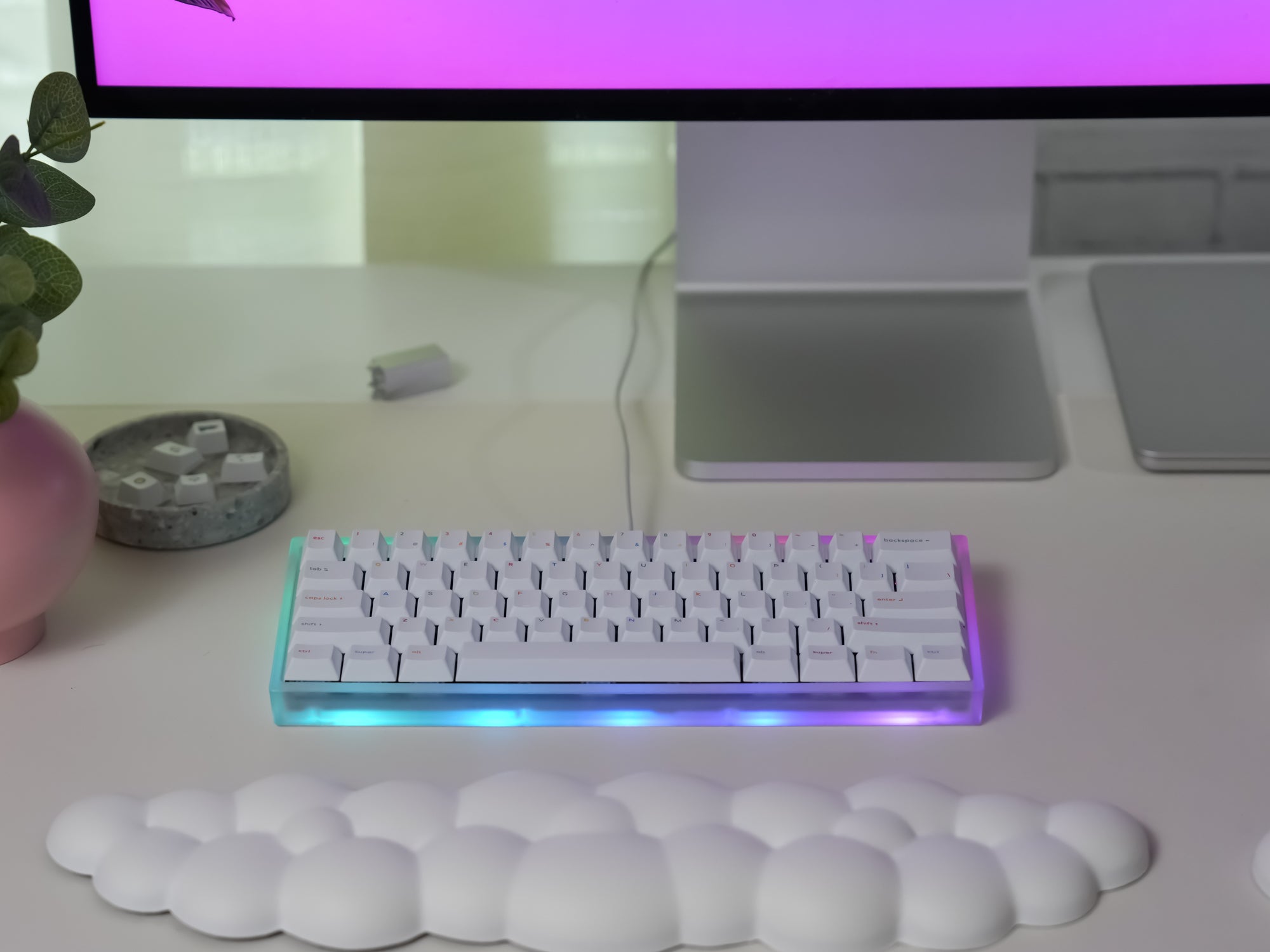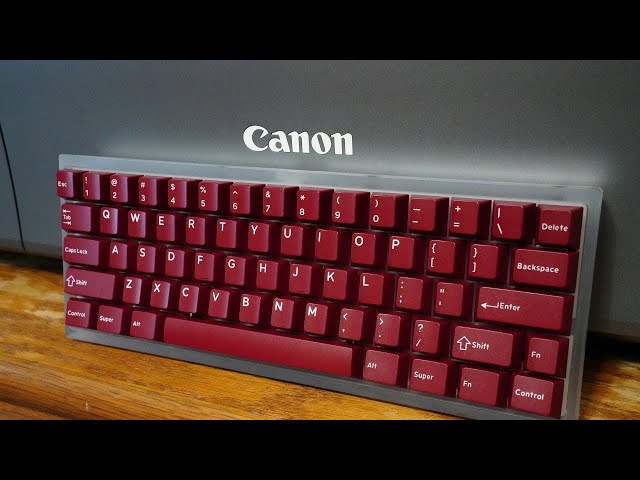BakenekoGO
International Customers
To view the internationally shippable version of this, please visit the BakenekoGO International Version listing. This version does not come with a battery, but it is shippable internationally.
Due to the inclusion of a Li-ion battery, we are only able to offer the complete BakenekoGO within the USA through ground shipment methods.
Quality Disclaimer
The BakenekoGO is a budget keyboard that is made via injection molding. This manufacturing method allows us to keep the price low, but it also has some aesthetic side effects. We're extremely happy with the quality of this keyboard, but we recommend reading the QC disclaimer found at the bottom of this page.
Optional Extras

BakenekoGO
Portable, lightweight, wireless.
Starting at only $80.
BakenekoGO takes the proven Bakeneko60 design, and uses high quality injected polycarbonate for durability and weight reduction. The ZMK powered PCB allows for wire-free connectivity, and when used regularly will last over a month on a single charge.

BakenekoGO
Portable, lightweight, wireless.
Starting at only $80.
BakenekoGO takes the proven Bakeneko60 design, and uses high quality injected polycarbonate for durability and weight reduction. The ZMK powered PCB allows for wire-free connectivity, and when used regularly will last over a month on a single charge.

Go Travel

Go Travel

Go Remote

Go Remote

Go Relax

Go Relax
BakenekoGO
by CannonKeys
Available in Clear Frosted and Soft Touch Black.


Starting at only $80.
Just add keycaps and switches!
BakenekoGO comes with everything you need for a complete build except switches and keycaps. Click the buttons below to browse our in stock offerings!
Hotswap Wireless PCB Layout

Universal Plate Layout

BakenekoGO Internals
Keycaps and switches sold separately.

Want to see the BakenekoGO in action? We have content coming soon from the following creators!
- Alexotos
- Gymleadernathan
- TimKeyLess
- Maker Mods
- Keebnewb
- Enomooshiki
- MechMerlin
- Apiary
- Xinxinwong
- Nainaigogo
- MMORPG
- Lightning
- Merkeebs
- Edward Tanujaya
Extended battery life. Lightweight.
Open source.

ZMK is an open source firmware built specifically for custom wireless keyboards. It is incredibly power efficient, allowing you to get the most out of your battery. We estimate that with normal use and RGB off, you should be able to get at least a month out of the included battery per charge. Like QMK, ZMK lets you customize your keymap and so much more.
ZMK (Stock)
- Completely open source
- 200 mAh battery
- Active use with RGB turned off*
800+
hours of battery life
QMK (Keychron, highly optimized)
- Partially open source
- 4000 mAh battery
Active use with RGB turned off*
180
hours of battery life
*ZMK battery life estimated using ZMK battery profiler with 0 downtime, assuming lab settings. Keychron estimated using their "Wireless Working Time" parameter. Real world use cases may vary.
ZMK Studio
ZMK Studio is an upcoming project being developed to act as a real time keymapping software, similar to VIA. This will allow you to change your keymap on the fly. To track development or show support for this project, check out the links below.
FAQ
Q: Will BakenekoGO be QMK/VIA compatible?
A: BakenekoGO will use ZMK firmware and ZMK Studio when released. These are similar to QMK and VIA, but designed for wireless PCBs. Continue reading for more information on ZMK.
Q: Can I buy the wireless PCB for my aluminum CannonKeys Bakeneko60?
A: Yes! We have tested the new wireless PCB in our original Bakeneko60 case and it works great. We will be selling the PCB and battery on their own with the launch of BakenekoGO.
Q: What colors will be available?
A: Frosted Polycarbonate and Soft Touch Black.
Q: Is there going to be a 65% BakenekoGO?
A: While we don't currently have one planned, we can consider it in the future. However...we do have a new and exciting 65% wireless injection molded keyboard planned for the very near future. Sign up for our newsletter to be the first to learn details on that project!
Q: Will there be ISO support?
A: ISO Support is not currently planned.
Q: What stabilizers work with BakenekoGO?
A: Like other keyboards in the Bakeneko Series, BakenekoGO requires clip-in stabilizers for the included 1.6mm PCB. We include compatible stabilizers.
Q: Does BakenekoGO have any RGB lighting?
A: BakenekoGO has RGB underglow, however due to power draw we recommend only using it when plugged in. Battery life will be significantly shorter with the RGB on.
Q: I want to use X plate, will it work with BakenekoGO?
A: If a plate works with our original Bakeneko60, it will work with BakenekoGO! Due to the wireless capabilities of the GO, we recommend using non-metalic plate materials to keep the signal strength strong.
Q: I want to use an O-ring I have on hand from my Bakeneko60, will it work with BakenekoGO?
A: The O-rings included with BakenekoGO are slightly different than the ones we use for Bakeneko60. If you try to use a Bakeneko60 O-ring in the BakenekoGO there is a chance the assembly will not be seated properly.
Q: Why ZMK over QMK?
A: Put plainly, QMK lacks what we would consider functional open source BT and BLE support. On the flip side, ZMK is wireless first, superbly power efficient, and completely open source. With a GUI keymap editor coming soon, we are extremely excited to be backing the ZMK project and using it in our keyboards.
BakenekoGO
by CannonKeys
Available in Clear Frosted and Soft Touch Black.
Starting at only $80.
Just add keycaps and switches!
BakenekoGO comes with everything you need for a complete build except switches and keycaps. Click the buttons below to browse our in stock offerings!
CannonKeys KeycapsSwitchesBakenekoGO Internals
Keycaps and switches sold separately.

Want to see the BakenekoGO in action? We have content coming soon from the following creators!
- Alexotos
- Gymleadernathan
- TimKeyLess
- Maker Mods
- Keebnewb
- Enomooshiki
- MechMerlin
- Apiary
- Xinxinwong
- Nainaigogo
- MMORPG
- Lightning
- Merkeebs
- Edward Tanujaya
Extended battery life.
Lightweight.
Open source.

ZMK is an open source firmware built specifically for custom wireless keyboards. It is incredibly power efficient, allowing you to get the most out of your battery. We estimate that with normal use and RGB off, you should be able to get at least a month out of the included battery per charge. Like QMK, ZMK lets you customize your keymap and so much more.
ZMK
(Stock)
- Completely open source
- 200 mAh battery
- Active use with RGB turned off*
hours of battery life
QMK
(Keychron, highly optimized)
- Partially open source
- 4000 mAh battery
Active use with RGB turned off*
180
hours of battery life
*ZMK battery life estimated using ZMK battery profiler with 0 downtime, assuming lab settings. Keychron estimated using their "Wireless Working Time" parameter. Real world use cases may vary.
ZMK Studio
ZMK Studio is an upcoming project being developed to act as a real time keymapping software, like VIA. This will allow you to change your keymap on the fly. To track development or show support for this project, check out the links below.
FAQ
Q: Will BakenekoGO be QMK/VIA compatible?
A: BakenekoGO will use ZMK firmware, and ZMK Studio when released. These are similar to QMK and VIA, but designed for wireless PCBs. Continue reading for more information on ZMK.
Q: Can I buy the wireless PCB for my aluminum CannonKeys Bakeneko60?
A: Yes! We have tested the new wireless PCB in our original Bakeneko60 case and it works great. We will be selling the PCB and battery on their own with the launch of BakenekoGO.
Q: What colors will be available?
A: Frosted Polycarbonate and Soft Touch Black.
Q: Is there going to be a 65% BakenekoGO?
A: While we don't currently have one planned, we can consider it in the future. However...we do have a new and exciting 65% wireless injection molded keyboard planned for the very near future. Sign up for our newsletter to be the first to learn details on that project!
Q: Will there be ISO support?
A: ISO Support is not currently planned.
Q: What stabilizers work with BakenekoGO?
A: Like other keyboards in the Bakeneko Series, BakenekoGO requires clip-in stabilizers for the included 1.6mm PCB. We include compatible stabilizers.
Q: Does BakenekoGO have any RGB lighting?
A: BakenekoGO has RGB underglow, however due to power draw we recommend only using it when plugged in. Battery life will be significantly shorter with the RGB on.
Q: I want to use X plate, will it work with BakenekoGO?
A: If a plate works with our original Bakeneko60, it will work with BakenekoGO! Due to the wireless capabilities of the GO, we recommend using non-metalic plate materials to keep the signal as strong as possible.
Q: I want to use an O-ring I have on hand from my Bakeneko60, will it work with BakenekoGO?
A: The O-rings included with BakenekoGO are slightly different than the ones we use for Bakeneko60. If you try to use a Bakeneko60 O-ring in the BakenekoGO there is a chance the assembly will not be seated properly.
Q: Why ZMK over QMK?
A: Put plainly, QMK lacks what we would consider functional open source BT and BLE support. On the flip side, ZMK is wireless first, superbly power efficient, and completely open source. With a GUI keymap editor coming soon, we are extremely excited to be backing the ZMK project and using it in our keyboards.
BakenekoGO
by CannonKeys
Available in Clear Frosted and Soft Touch Black.
Coming soon to CK, in stock starting at only $80.
BakenekoGO Internals
Want to see the BakenekoGO in action? We have content coming soon from the following creators!
- Alexotos
- Gymleadernathan
- TimKeyLess
- Maker Mods
- Keebnewb
- Enomooshiki
- MechMerlin
- Apiary
- Xinxinwong
- Nainaigogo
- MMORPG
- Lightning
- Merkeebs
- Edward Tanujaya

FAQ
Q: Will BakenekoGO be QMK/VIA compatible?
A: BakenekoGO will use ZMK firmware, and ZMK Studio when released. These are similar to QMK and VIA, but designed for wireless PCBs. Continue reading for more information on ZMK.
Q: Can I buy the wireless PCB for my aluminum CannonKeys Bakeneko60?
A: Yes! We have tested the new wireless PCB in our original Bakeneko60 case and it works great. We will be selling the PCB and battery on their own with the launch of BakenekoGO.
Q: What colors will be available?
A: Frosted Polycarbonate and Soft Touch Black.
Q: Is there going to be a 65% BakenekoGO?
A: While we don't currently have one planned, we can consider it in the future. However...we do have a new and exciting 65% wireless injection molded keyboard planned for the very near future. Sign up for our newsletter to be the first to learn details on that project!
Q: Will there be ISO support?
A: ISO Support is not currently planned.
Q: Does BakenekoGO have any RGB lighting?
A: BakenekoGO has RGB underglow, however due to power draw we recommend only using it when plugged in. Battery life will be signifigantly shorter with the RGB on.
Q: I want to use X plate, will it work with BakenekoGO?
A: If a plate works with our original Bakeneko60, it will work with BakenekoGO! Due to the wireless capabilities of the GO, we recommend using non-metalic plate materials to keep the signal as strong as possible.
Powered by ZMK
ZMK is an open source firmware built specifically for custom wireless keyboards. It is incredibly power efficient, allowing you to get the most out of your battery. We estimate that with normal use and RGB off, you should be able to get at least a month out of the included battery per charge. Like QMK, ZMK lets you customize your keymap and so much more.
ZMK Studio
ZMK Studio is an upcoming project being developed to act as a real time keymapping software, like VIA. This will allow you to change your keymap on the fly. To track development or show support for this project, check out the links below.
BakenekoGO
by CannonKeys
Available in Clear Frosted and Soft Touch Black.


Launching soon. Starting at only $80.
Hotswap Wireless PCB Layout

Universal Plate Layout

BakenekoGO Internals
Want to see the BakenekoGO in action? We have content coming soon from the following creators!
- Alexotos
- Gymleadernathan
- TimKeyLess
- Maker Mods
- Keebnewb
- Enomooshiki
- MechMerlin
- Apiary
- Xinxinwong
- Nainaigogo
- MMORPG
- Lightning
- Merkeebs
- Edward Tanujaya

Extended battery life. Lightweight.
Open source.

ZMK is an open source firmware built specifically for custom wireless keyboards. It is incredibly power efficient, allowing you to get the most out of your battery. We estimate that with normal use and RGB off, you should be able to get at least a month out of the included battery per charge. Like QMK, ZMK lets you customize your keymap and so much more.
ZMK (Stock)
- Completely open source
- 200 mAh lipo battery
- No lighting
- Actively being used 12 hours a day
1700
hours of battery
QMK (Keychron, highly optimized)
- Partially open source
- 4000 mAh lipo battery
- No lighting
"Wireless Working Time"
180
hours of battery
ZMK Studio
ZMK Studio is an upcoming project being developed to act as a real time keymapping software, similar to VIA. This will allow you to change your keymap on the fly. To track development or show support for this project, check out the links below.
FAQ
Q: Will BakenekoGO be QMK/VIA compatible?
A: BakenekoGO will use ZMK firmware and ZMK Studio when released. These are similar to QMK and VIA, but designed for wireless PCBs. Continue reading for more information on ZMK.
Q: Can I buy the wireless PCB for my aluminum CannonKeys Bakeneko60?
A: Yes! We have tested the new wireless PCB in our original Bakeneko60 case and it works great. We will be selling the PCB and battery on their own with the launch of BakenekoGO.
Q: What colors will be available?
A: Frosted Polycarbonate and Soft Touch Black.
Q: Is there going to be a 65% BakenekoGO?
A: While we don't currently have one planned, we can consider it in the future. However...we do have a new and exciting 65% wireless injection molded keyboard planned for the very near future. Sign up for our newsletter to be the first to learn details on that project!
Q: Will there be ISO support?
A: ISO Support is not currently planned.
Q: Does BakenekoGO have any RGB lighting?
A: BakenekoGO has RGB underglow, however due to power draw we recommend only using it when plugged in. Battery life will be signifigantly shorter with the RGB on.
Q: I want to use X plate, will it work with BakenekoGO?
A: If a plate works with our original Bakeneko60, it will work with BakenekoGO! Due to the wireless capabilities of the GO, we recommend using non-metalic plate materials to keep the signal strength strong.
Q: Why ZMK over QMK?
A: ZMK is wireless first, superbly power efficient, and completely open source. With a GUI keymap editor coming soon while being completely open source, we are extremely excited to be backing this project and using it in our keyboards.