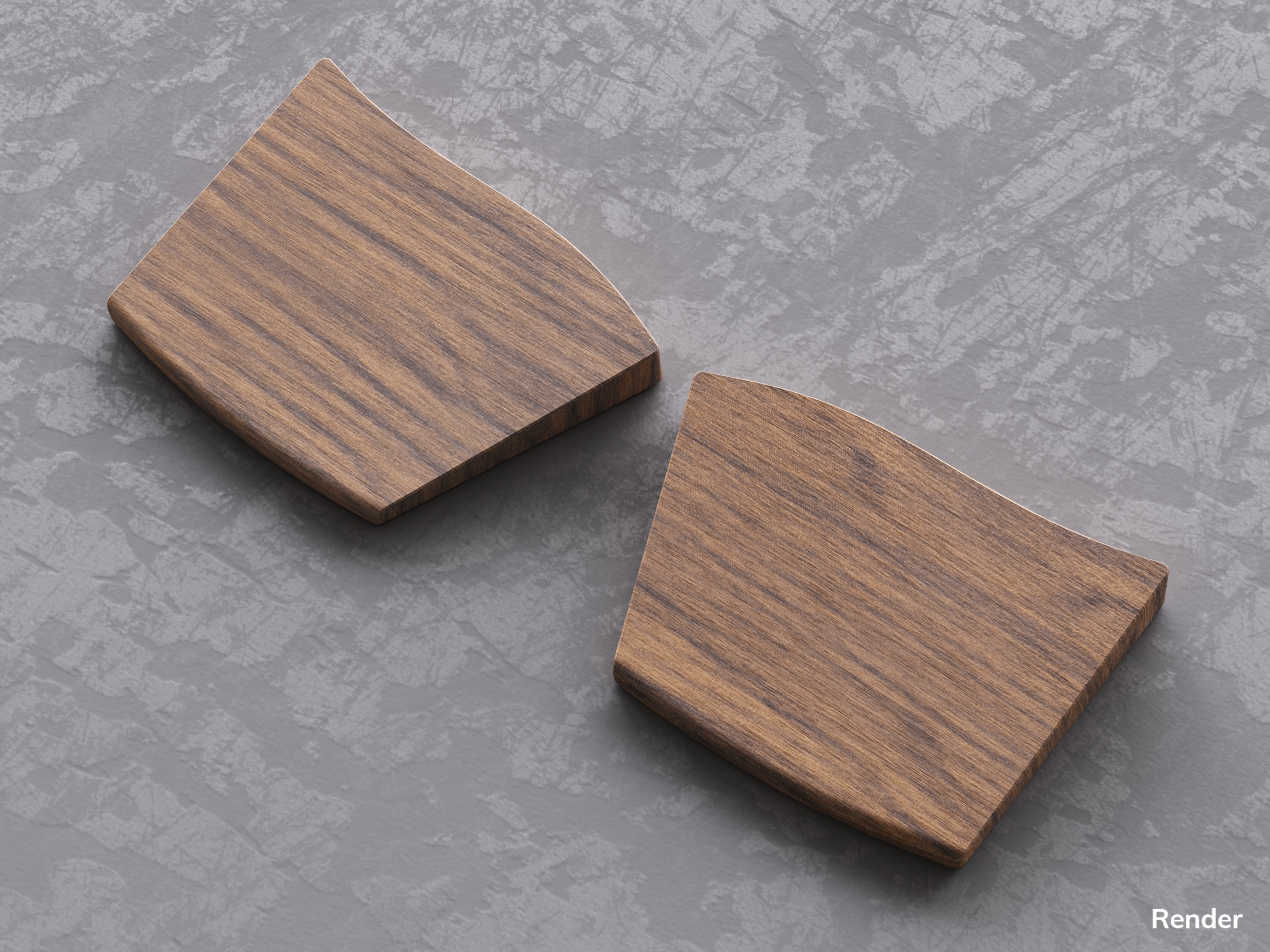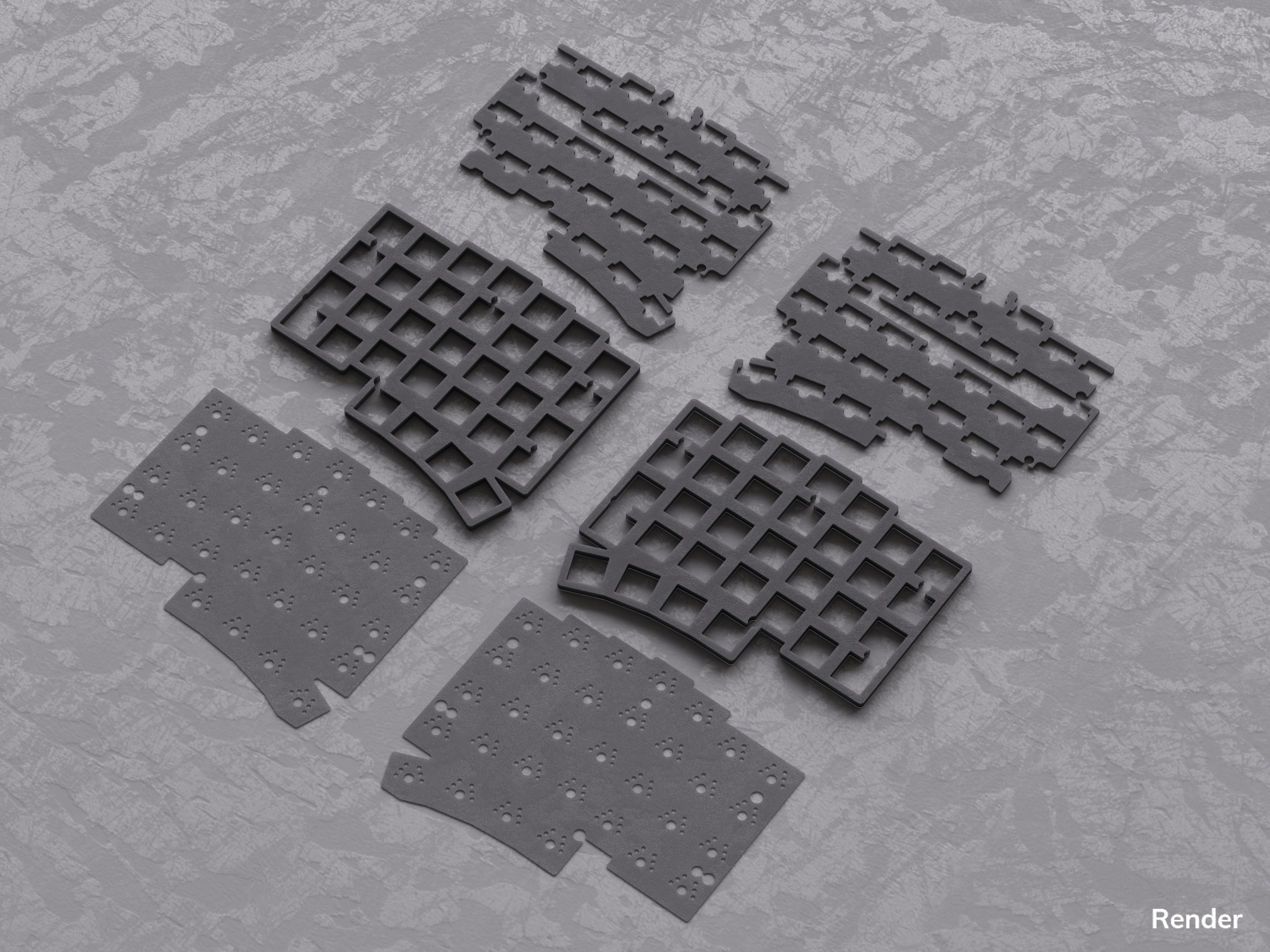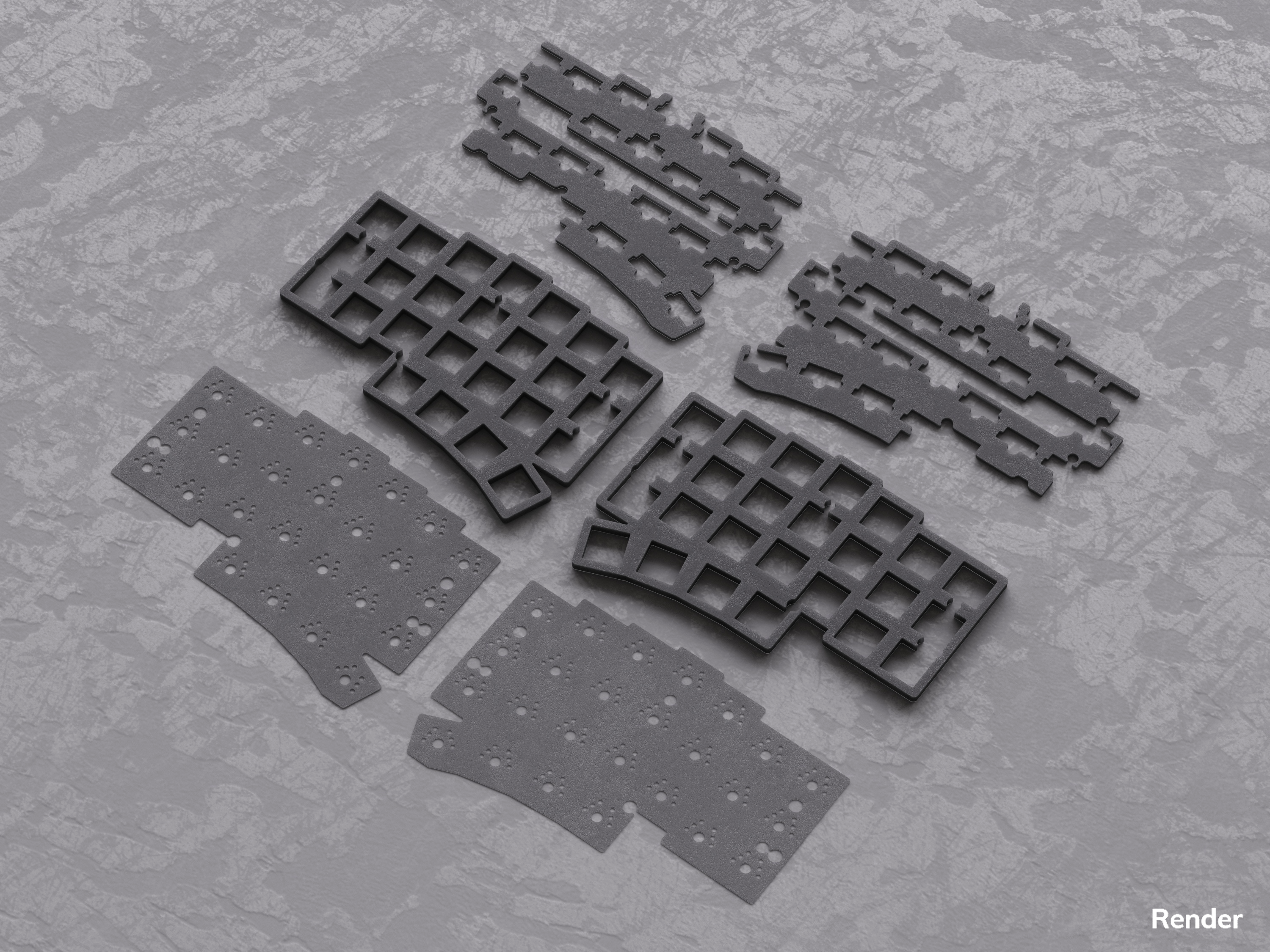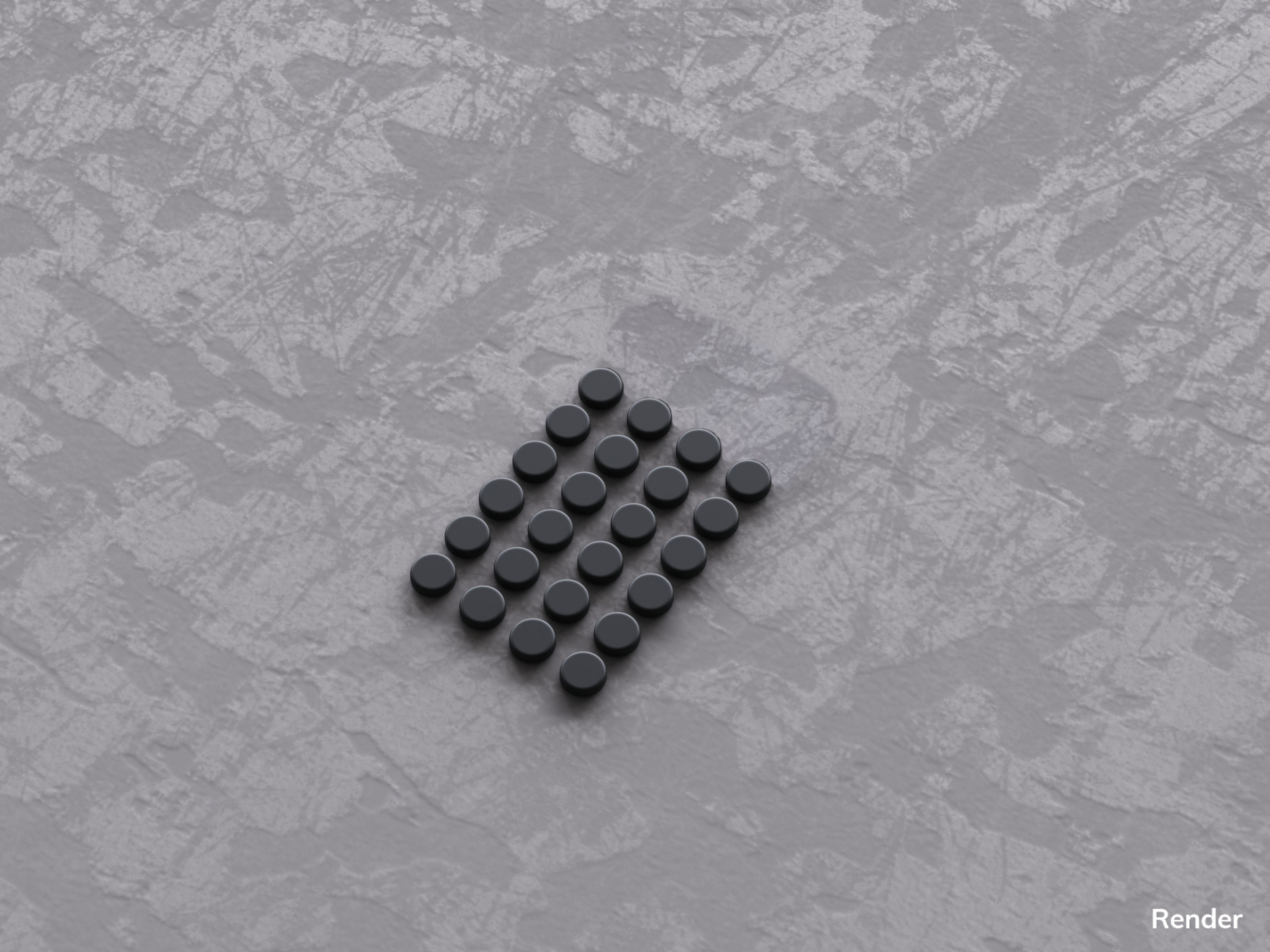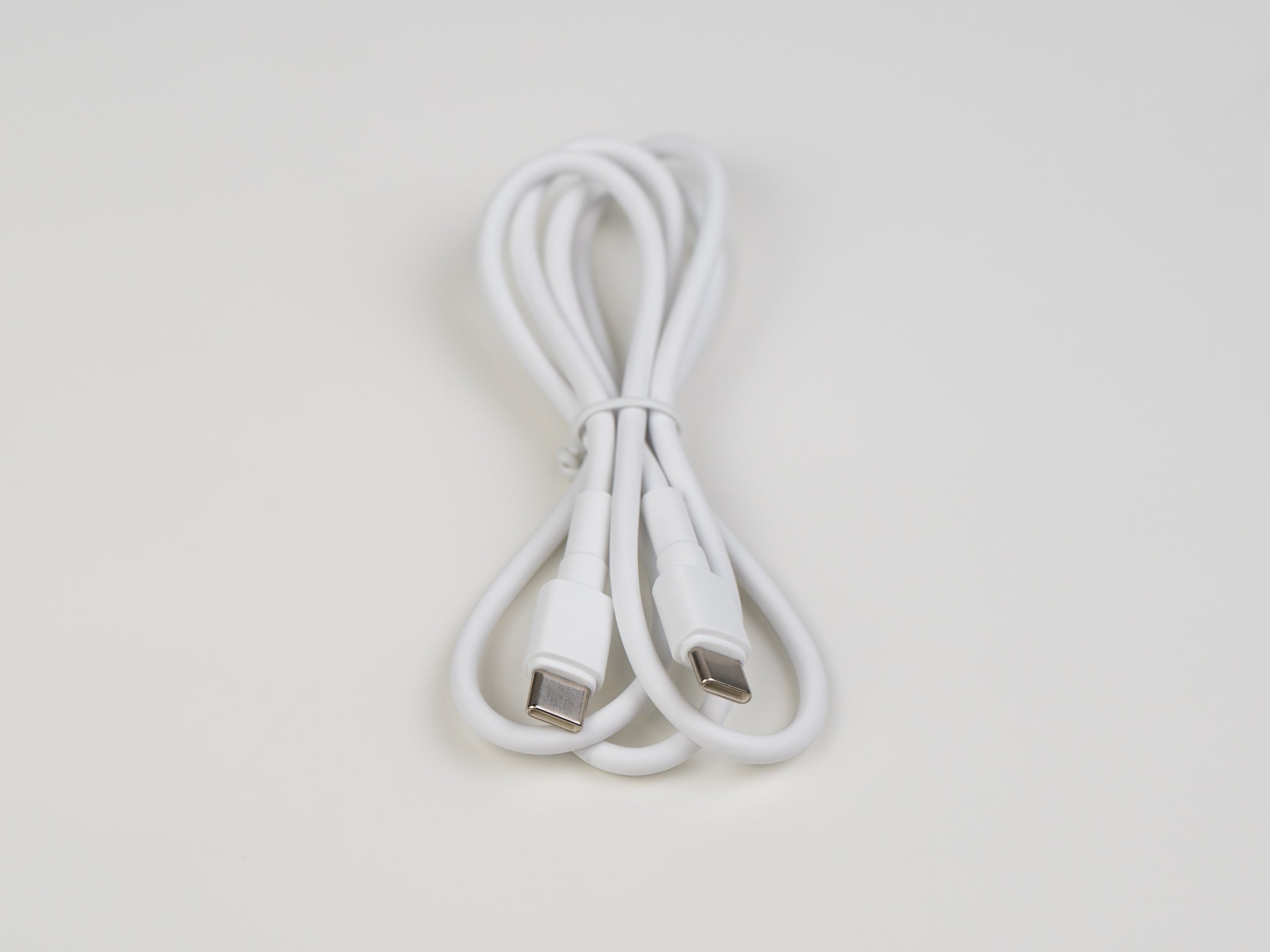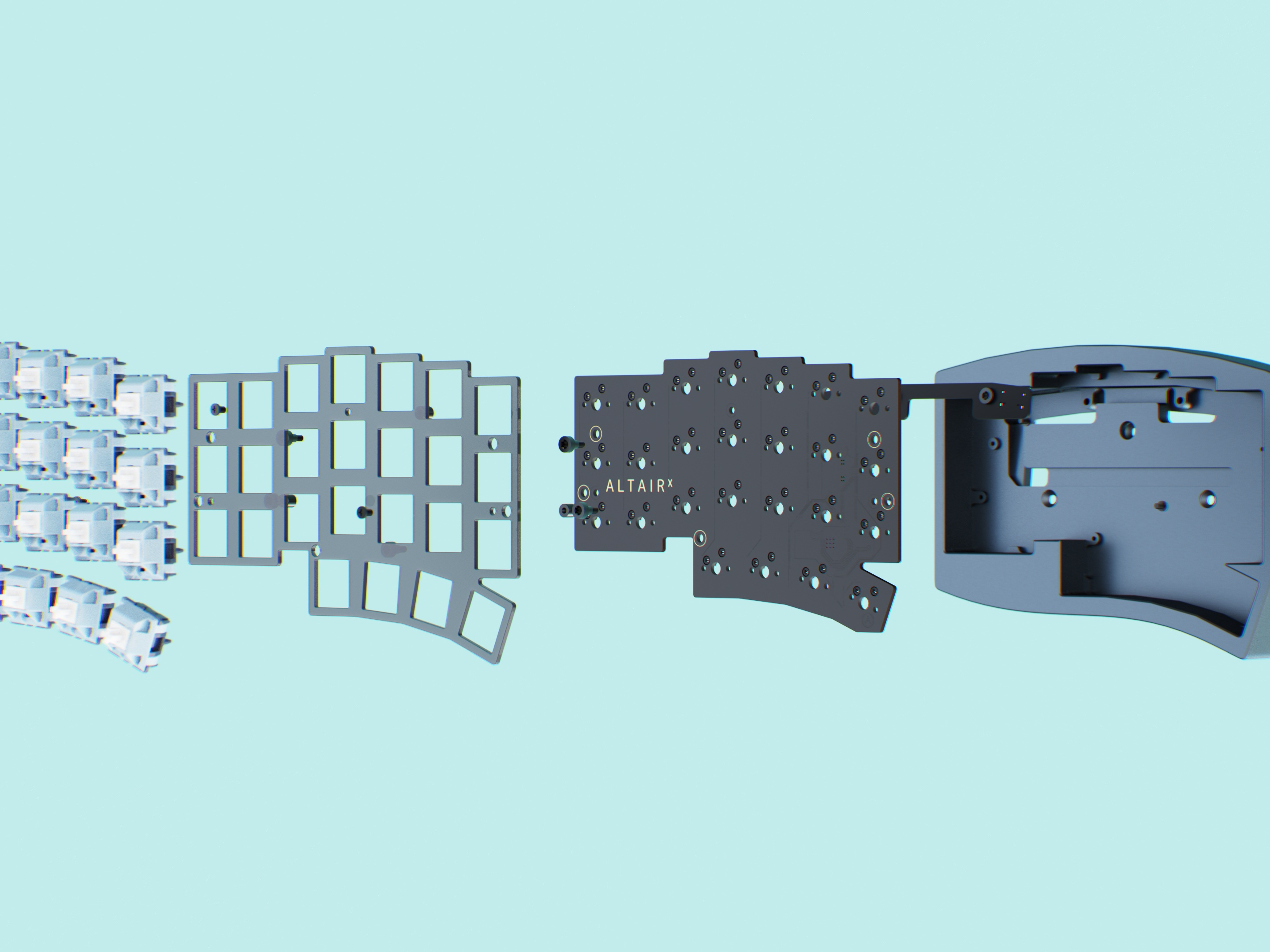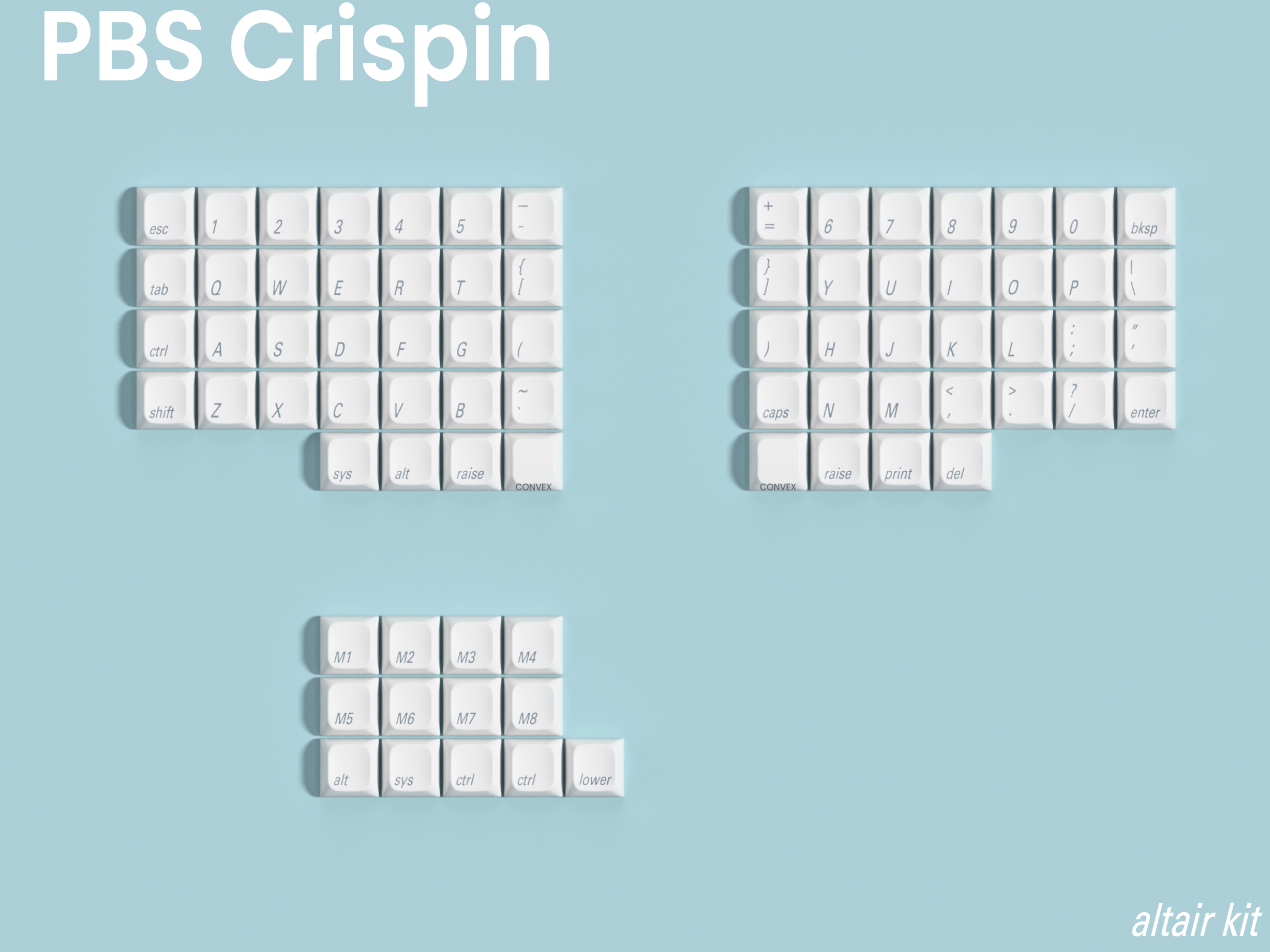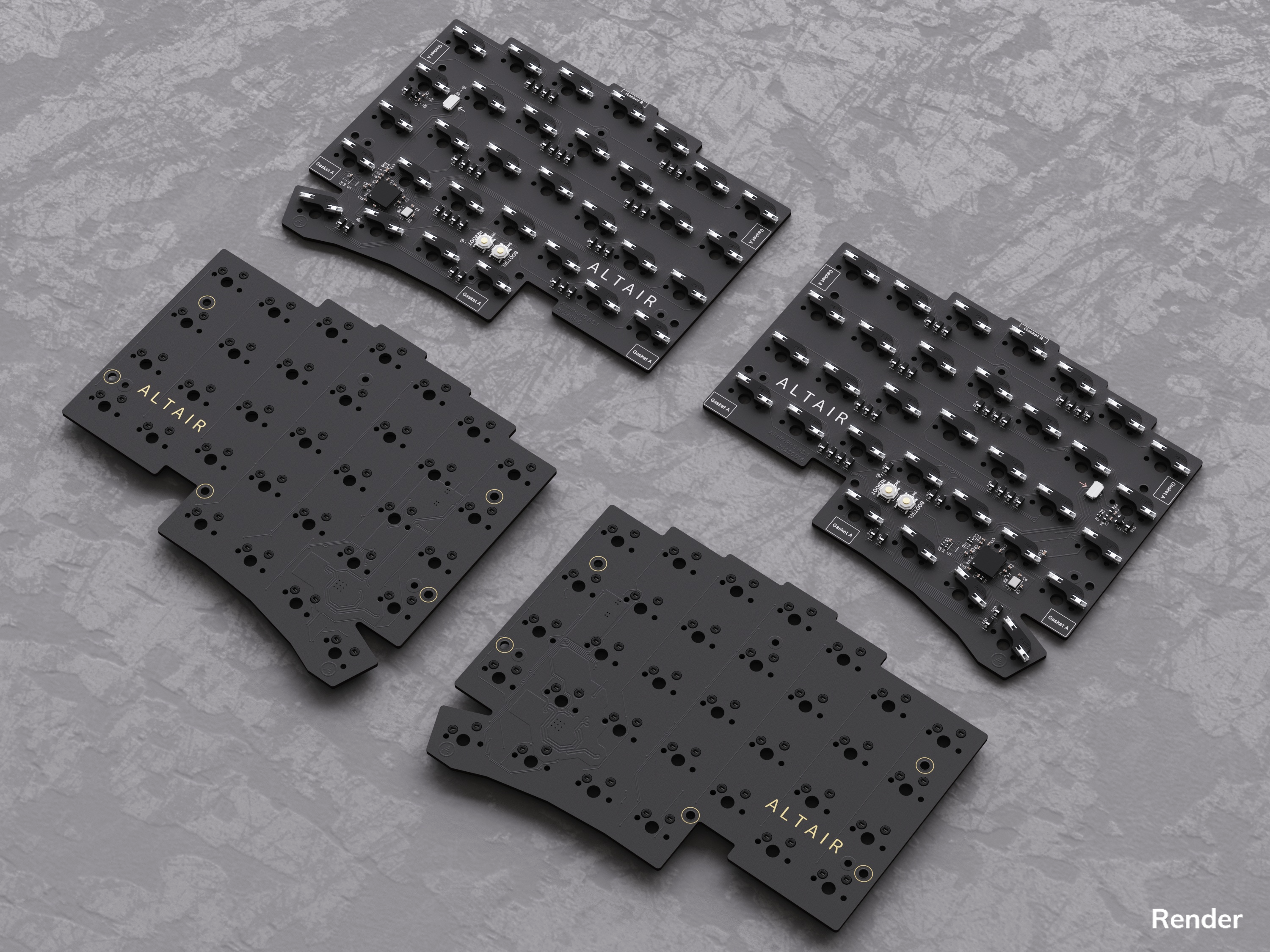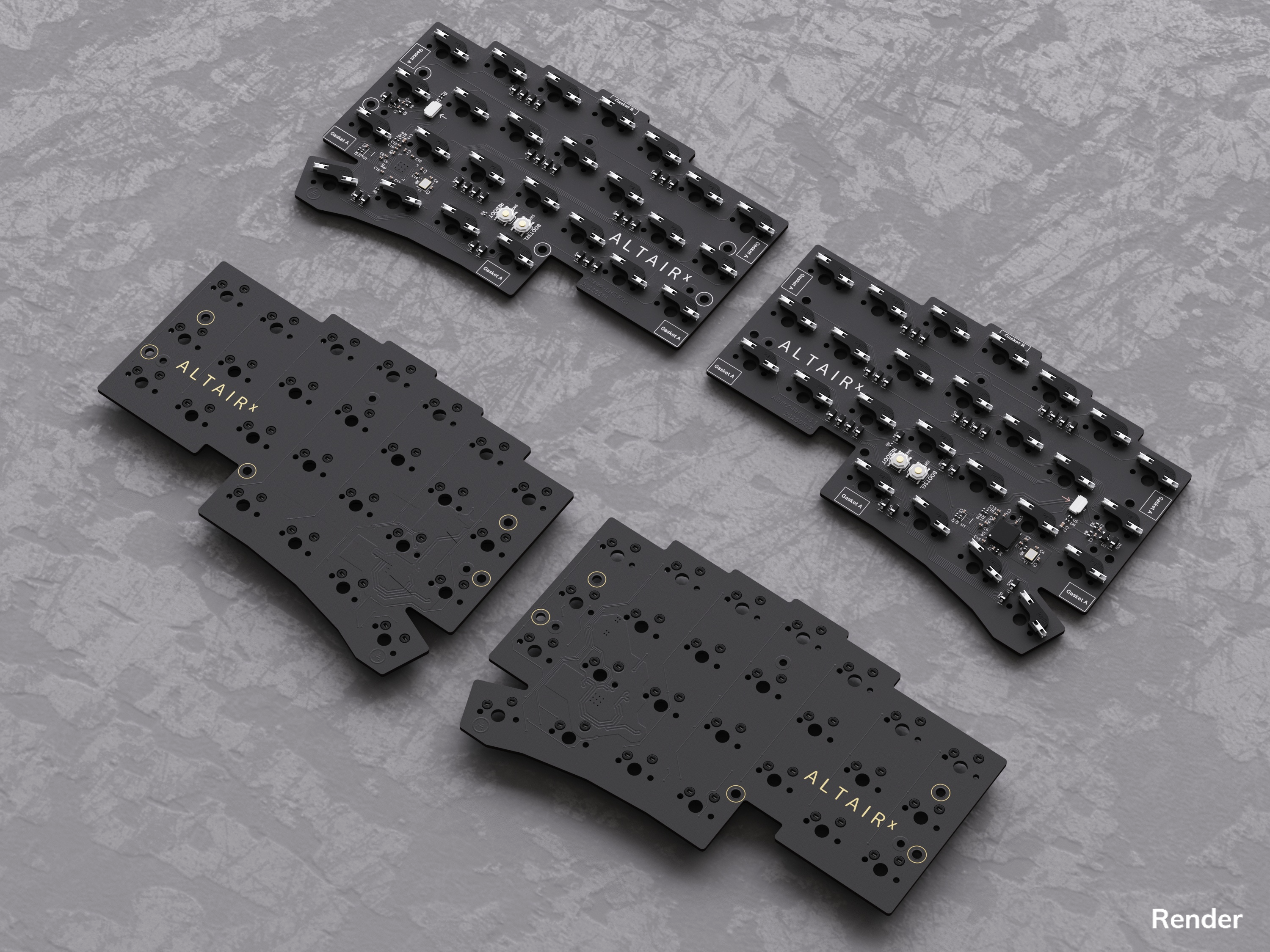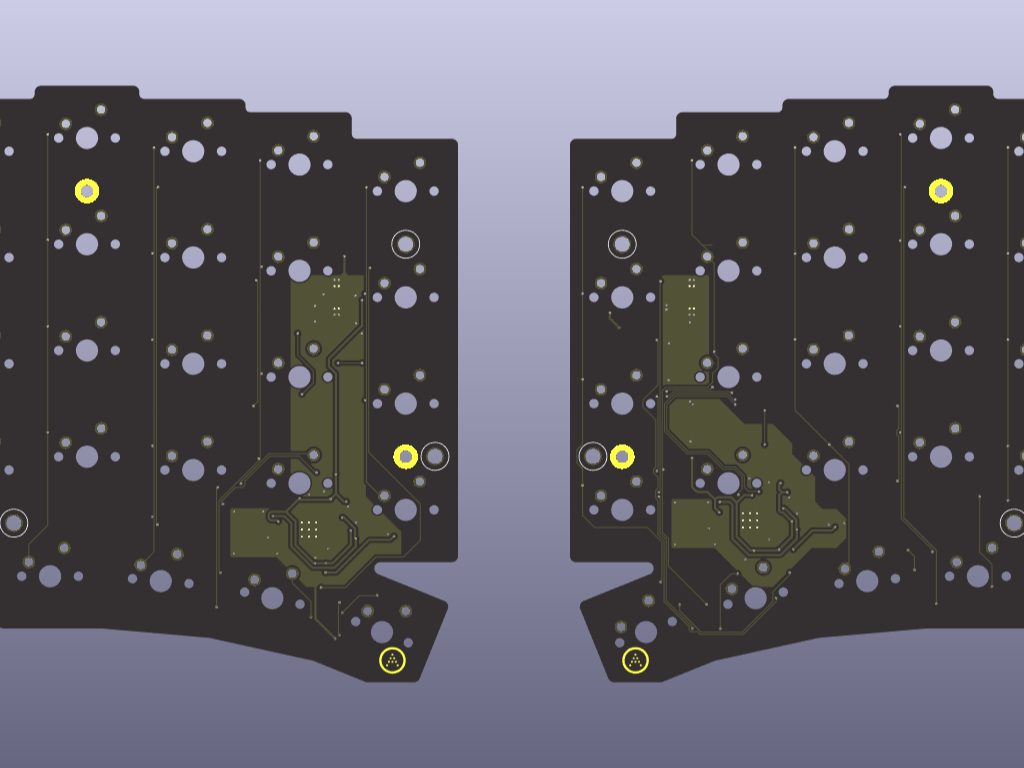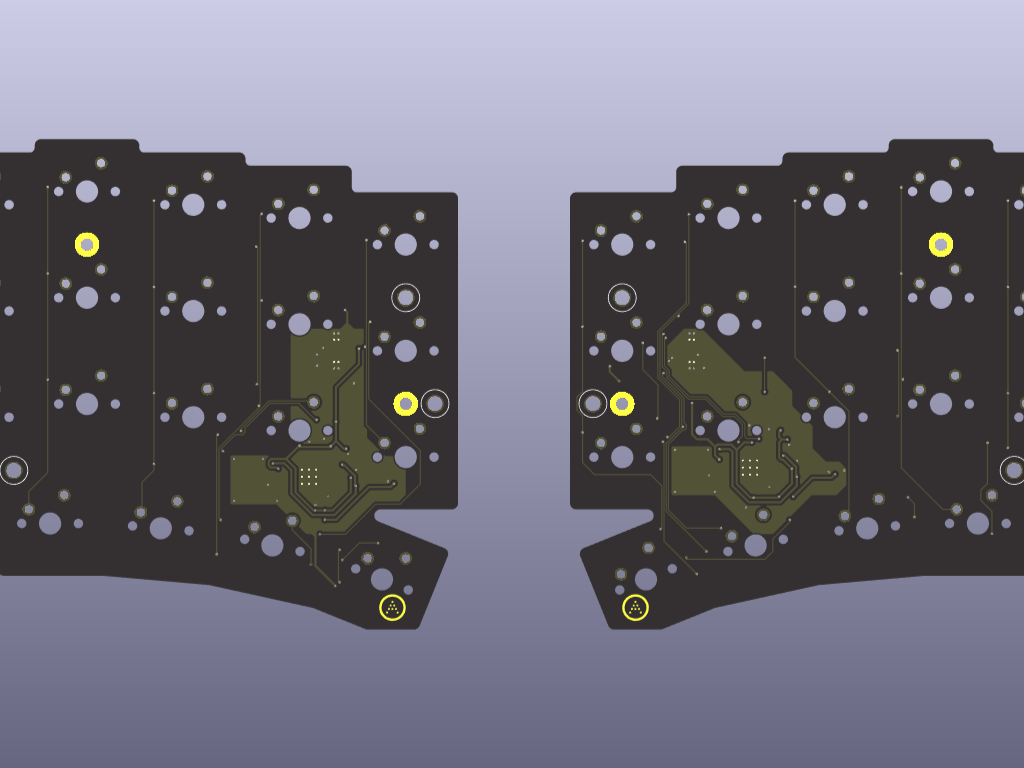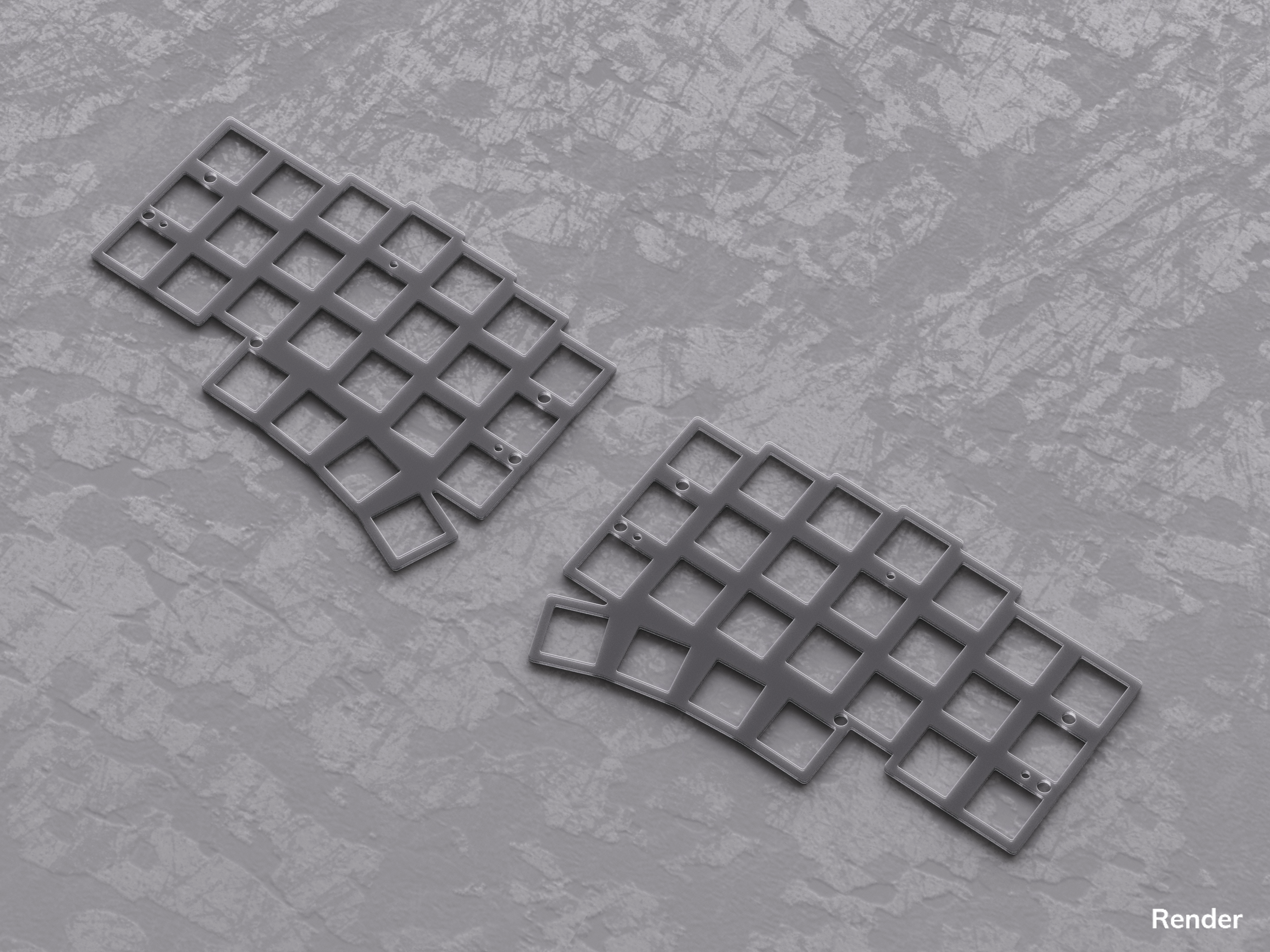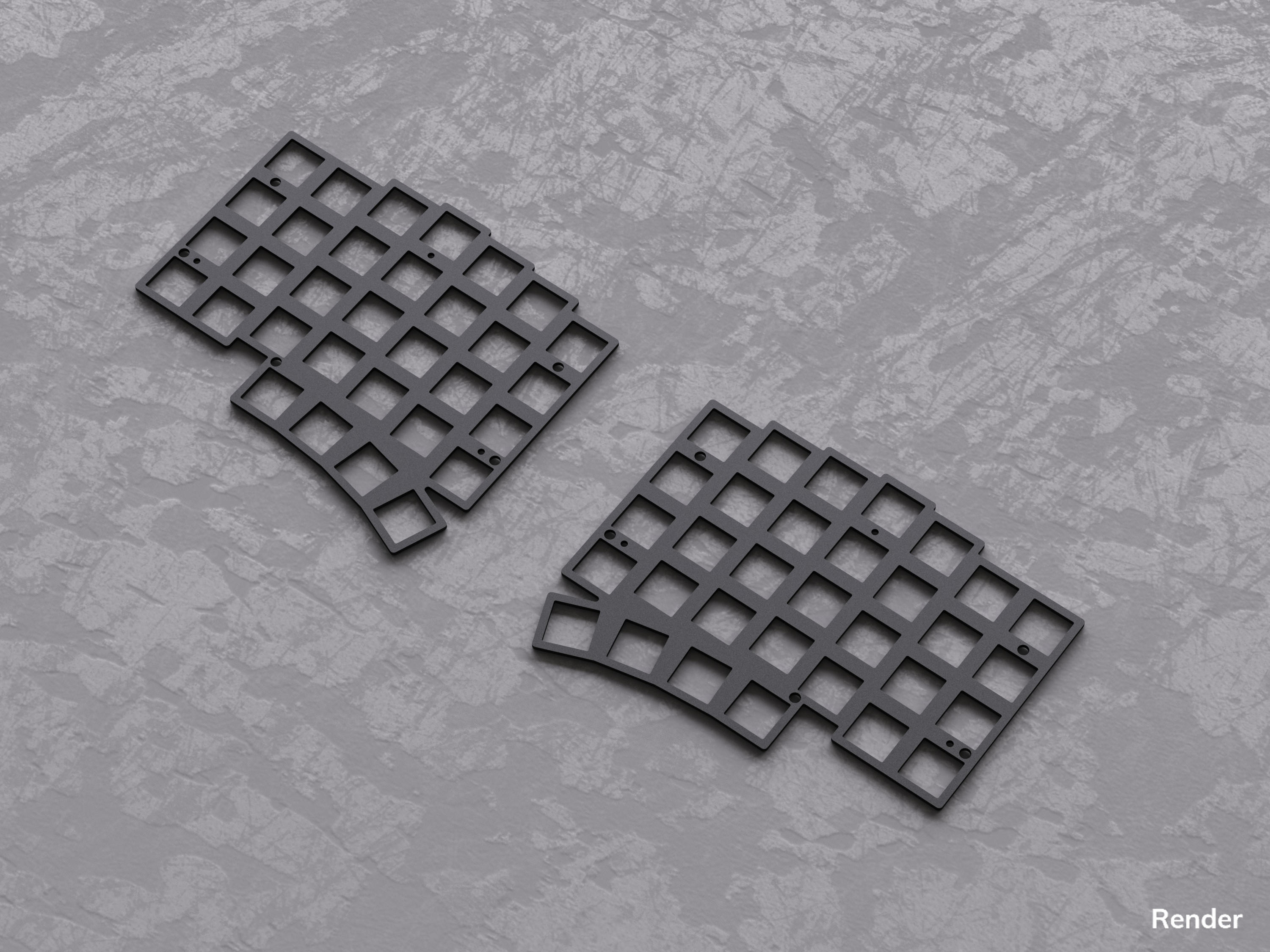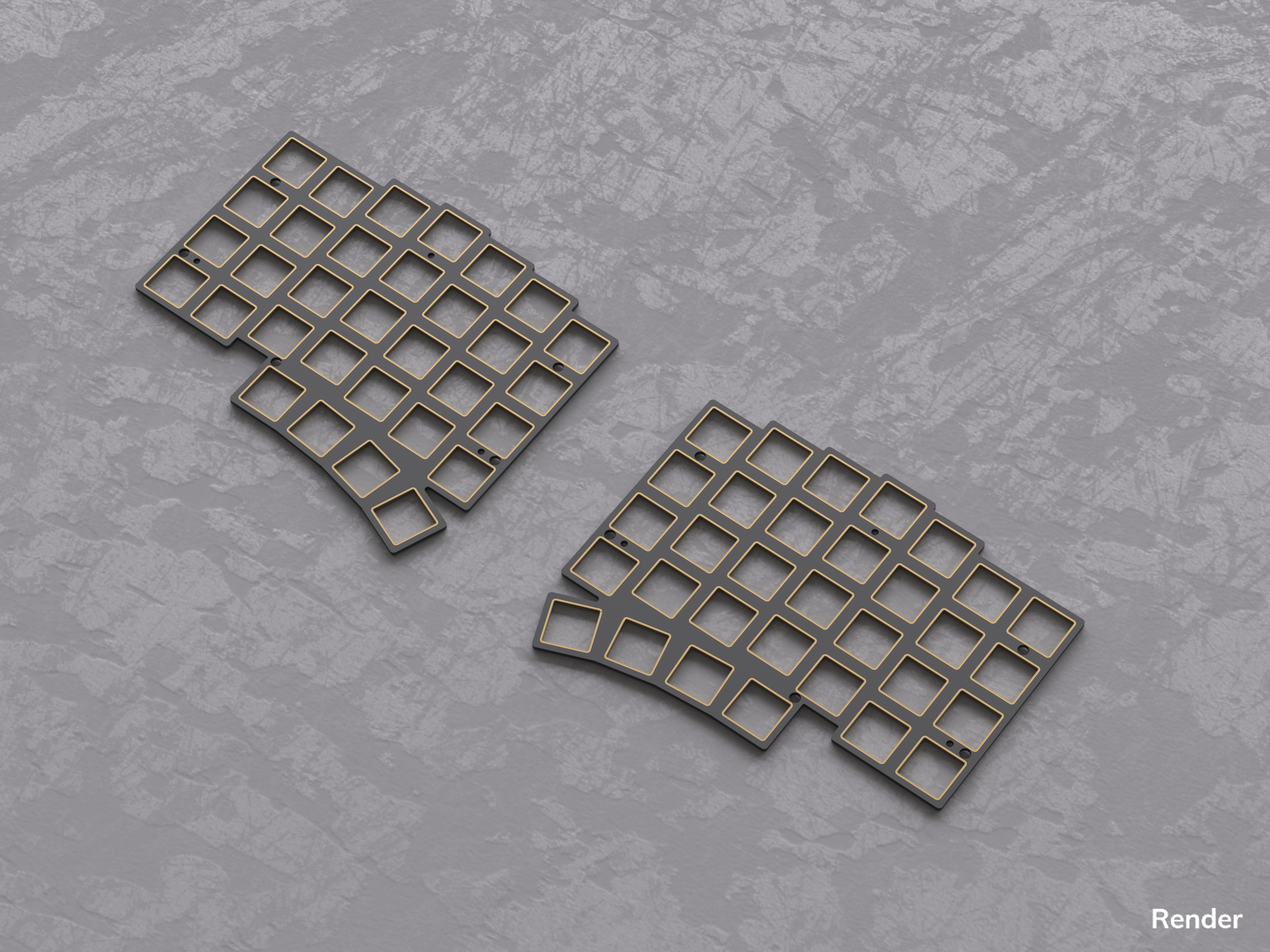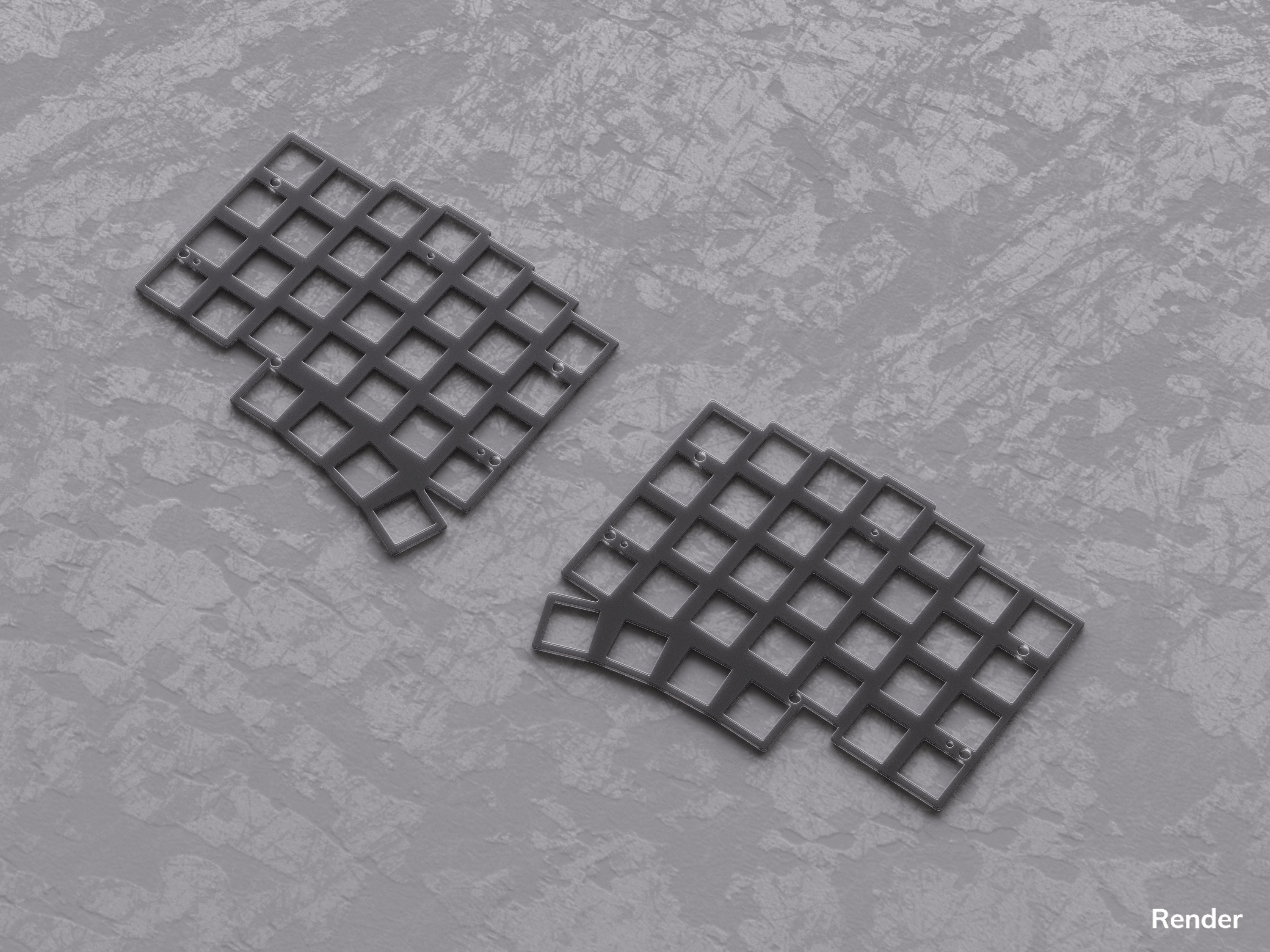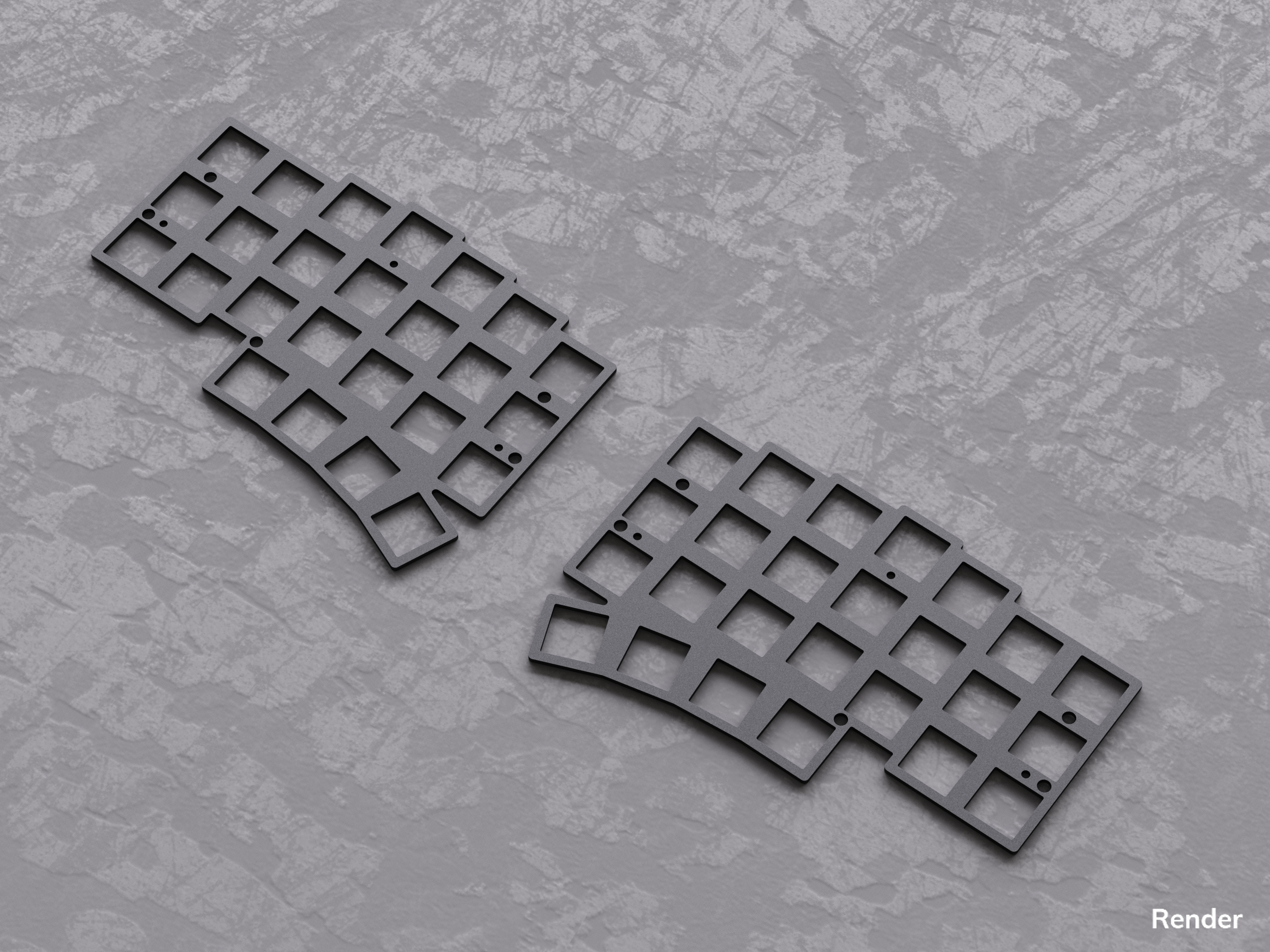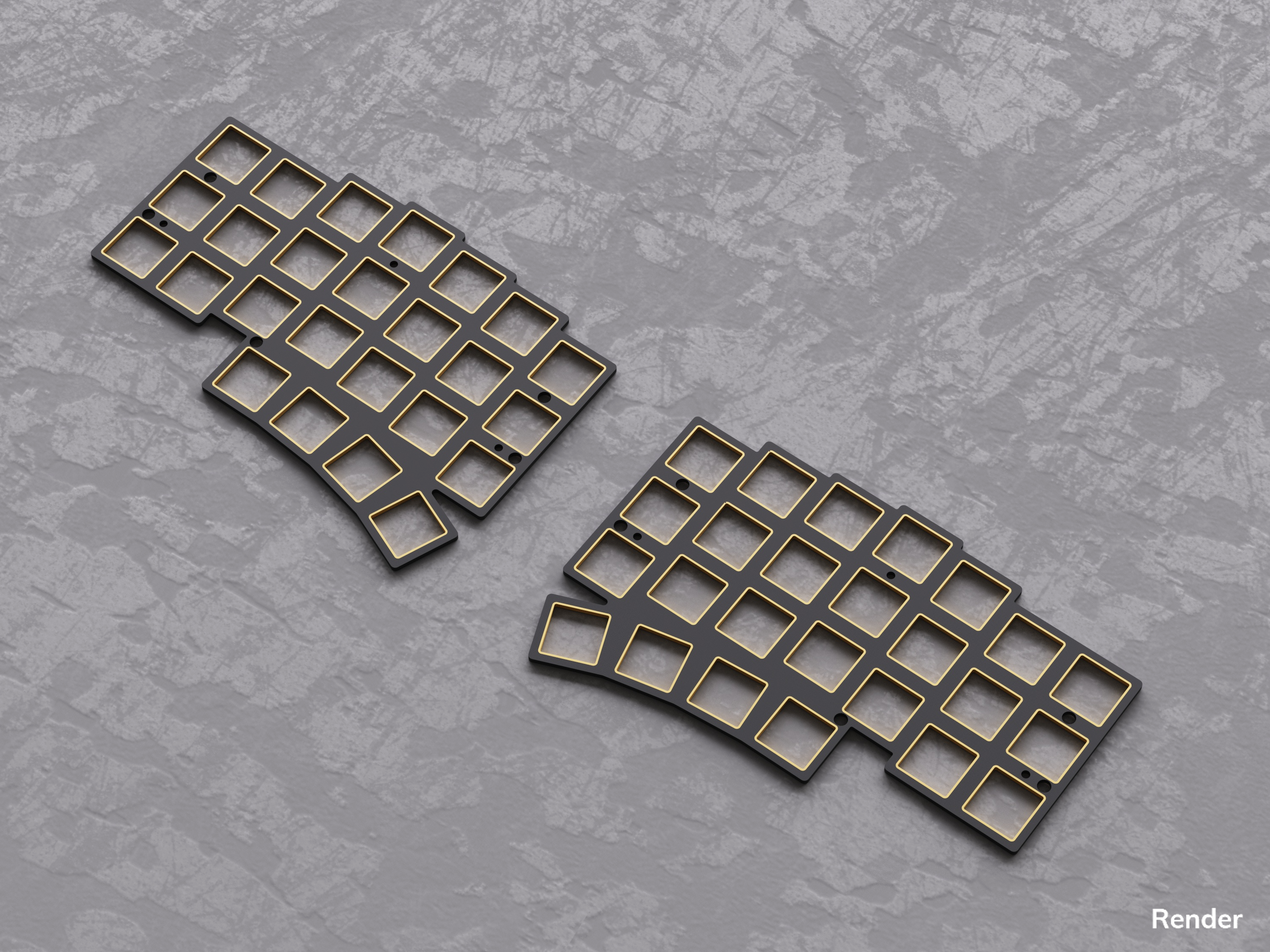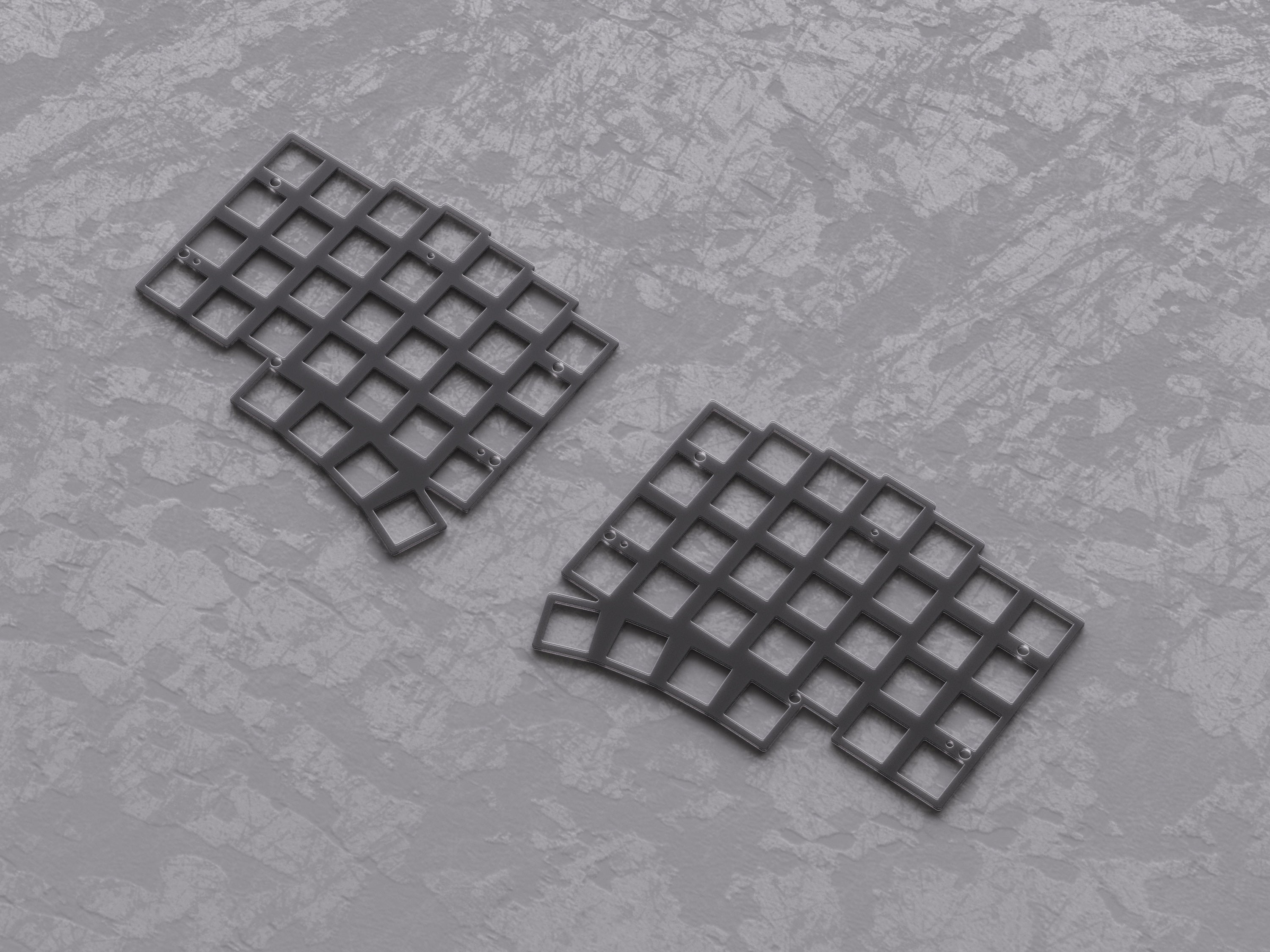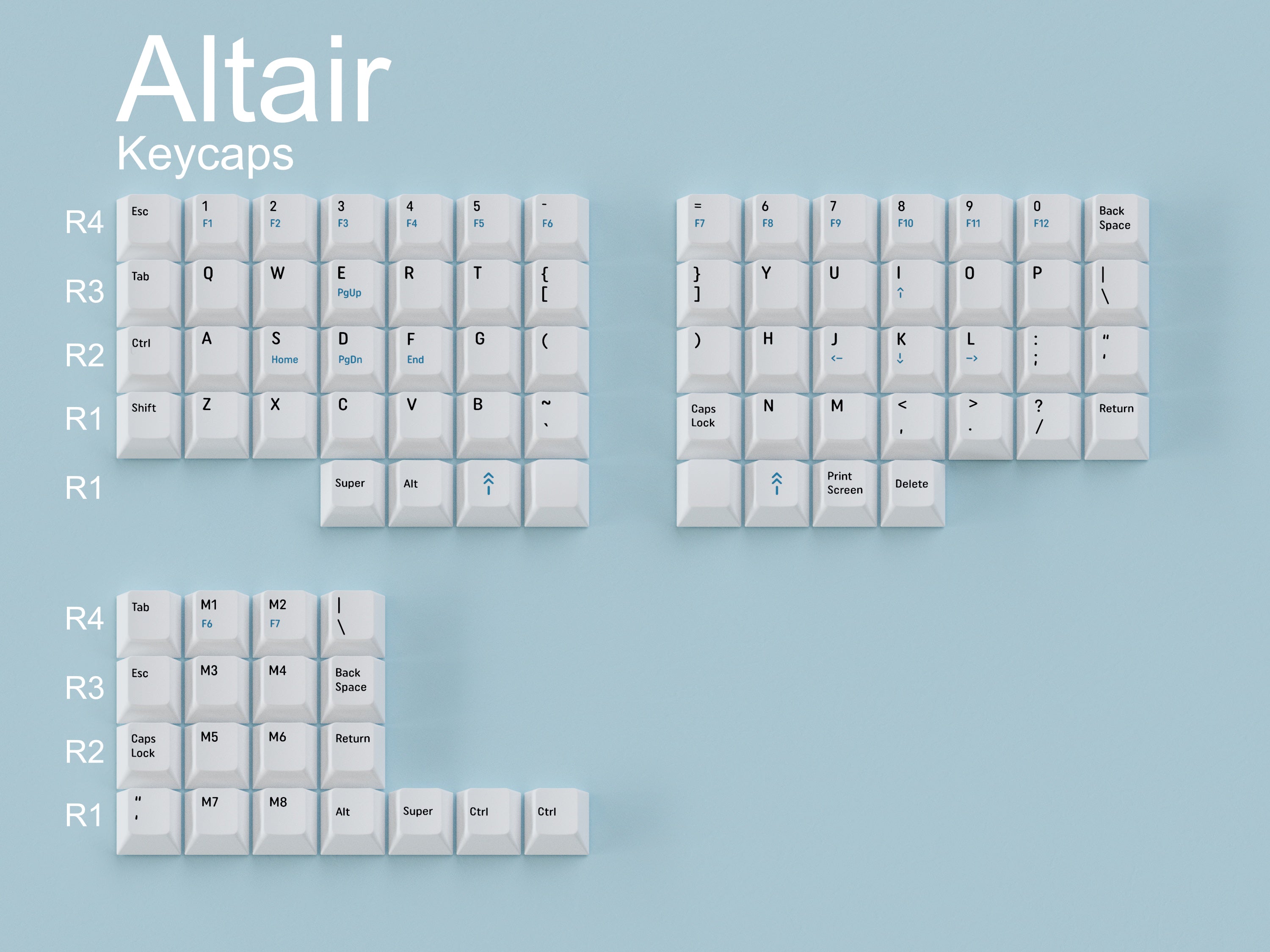Altair & Altair-X by ai03
Altair & Altair-X round 2 will begin on September 19th, and last until October 20th! ETA Q3 2026.
Guides for building and learning to use the Altair & Altair-X can be found on ai03's website.
Guides
ALTAIR & ALTAIR-X
ALTAIR & ALTAIR-X
ALTAIR & ALTAIR-X

After half a decade of development and over two years of use as a daily driver, Altair and Altair-X represent ai03’s current benchmark in keyboard design for productivity and comfort. Going beyond just internals or mounting methods, the Altair family blends a fully-split ergonomic key layout with high-end keyboard visuals and internals to take typing comfort to the next level.
ROUND 2 SOON
ROUND 2 SOON
The Altair and Altair-X round 2 is coming to CannonKeys September 19th to October 20th.
After half a decade of development and over two years of use as a daily driver, Altair and Altair-X represent ai03’s current benchmark in keyboard design for productivity and comfort. Going beyond just internals or mounting methods, the Altair family blends a fully-split ergonomic key layout with high-end keyboard visuals and internals to take typing comfort to the next level.
ROUND 2 SOON
The Altair and Altair-X round 2 is coming soon to CannonKeys.
MEET THE FAMILY
MEET THE FAMILY
ALTAIR
5 row, split ergo
$315
ALTAIR-X
4 row, split ergo
$300
ALTAIR KEYCAPS
In collaboration with keebibi, we will be releasing a PBS keycap set for Altair/-X.
Shop Altair KeycapsALTAIR
ALTAIR-X
One kit, planned MSRP of only $35

ALTAIR ADDONS
We have several addons available for the Altair & Altair-X to customize how you experience your keyboard. We've highlighted some below, but to view everything we have to offer you can check out the complete altair collection using the button below.
For round 2, we will have some new additions: Coiled USB-C interconnect cable, aluminum weights with tripod mounts, a soft carrying pouch, & a solder PCB addon.
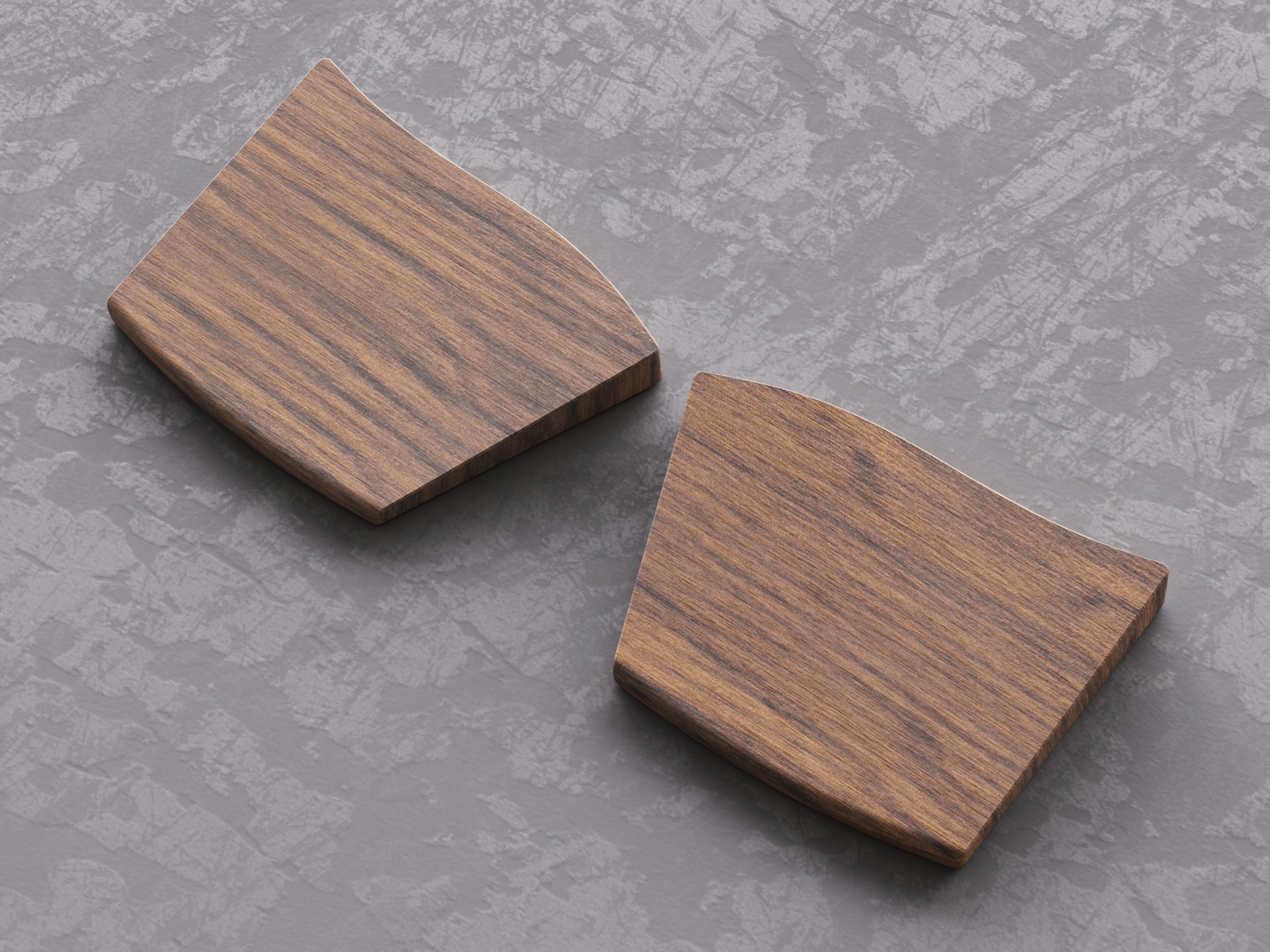
Wrist Rest
This wrist rest works with both the Altair & Altair-X, and is made from black walnut. It has a lacquered finish and two pieces are included with each purchase of the wrist rest. One for each side!
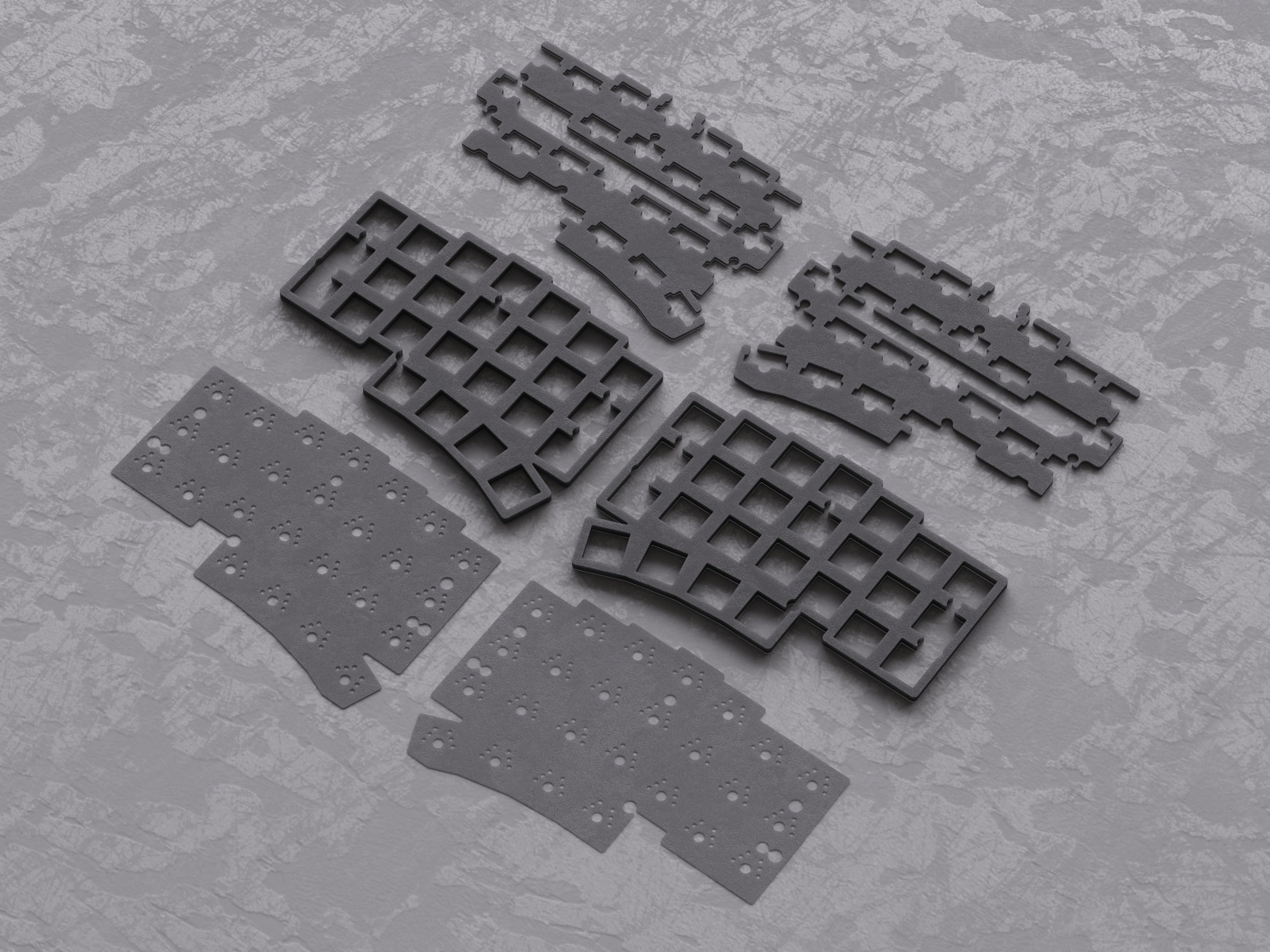
Foam
Foam is an addon for the Altair & Altair-X. Each purchase of the foam kit comes with PCB, plate, and case foam. Spare Gaskets and feet are also available as addons.
THREE PILLARS
When designing the Altair family of keyboards, ai03 used three pillars to act as design beacons. These three pillars can be seen throughout the keyboard design and philosophy.

Ease of Learning
While visually unique, Altair closely matches a typical keyboard in general key positions.
Care has been taken to make sure that anyone can learn the layout quickly, while also being able to jump between Altair and other keyboard layouts when necessary.

Typing Excellence
Altair’s key placement matches natural finger movement ranges closely, minimizing both finger and hand-movement during use.
This in return minimizes typing effort and strain, while also contributing to higher possible typing accuracy and speeds.

The Ergo Advantage
Altair’s layer switching keys are conveniently placed right next to the spacebars, allowing for convenient layer switching with minimal finger movement.
Taking full advantage of Altair’s split design, an extra column has been added to the inner side. This allows the use of more macros, dedicated brackets for programming efficiency, or even a duplicate set of alphas.
ALTAIR
5 row, split ergo
$315
ALTAIR-X
4 row, split ergo
$300
ALTAIR KEYCAPS
ALTAIR KEYCAPS
In collaboration with keebibi, we will be releasing a PBS keycap set for Altair/-X.
In collaboration with our partners at NicePBT, we are excited to announce two keysets designed by RHHDailo that are tailor made to be used with Altair and Altair X. These low moq sets will be available as an addon during the group buy, and cost only $27 for Altair-X, and $30 for Altair!
ALTAIR
&
ALTAIR-X
One kit, planned MSRP of only $35

ALTAIR ADDONS
We have several addons available for the Altair & Altair-X to customize how you experience your keyboard. We've highlighted some below, but to view everything we have to offer you can check out the complete altair collection using the button below.
ALTAIR ADDONS
We have several addons available for the Altair & Altair-X to customize how you experience your keyboard. We've highlighted some below, but to view everything we have to offer you can check out the complete altair collection using the button below.
For round 2, we will have some new additions: Coiled USB-C interconnect cable, aluminum weights with tripod mounts, a soft carrying pouch, & a solder PCB addon.
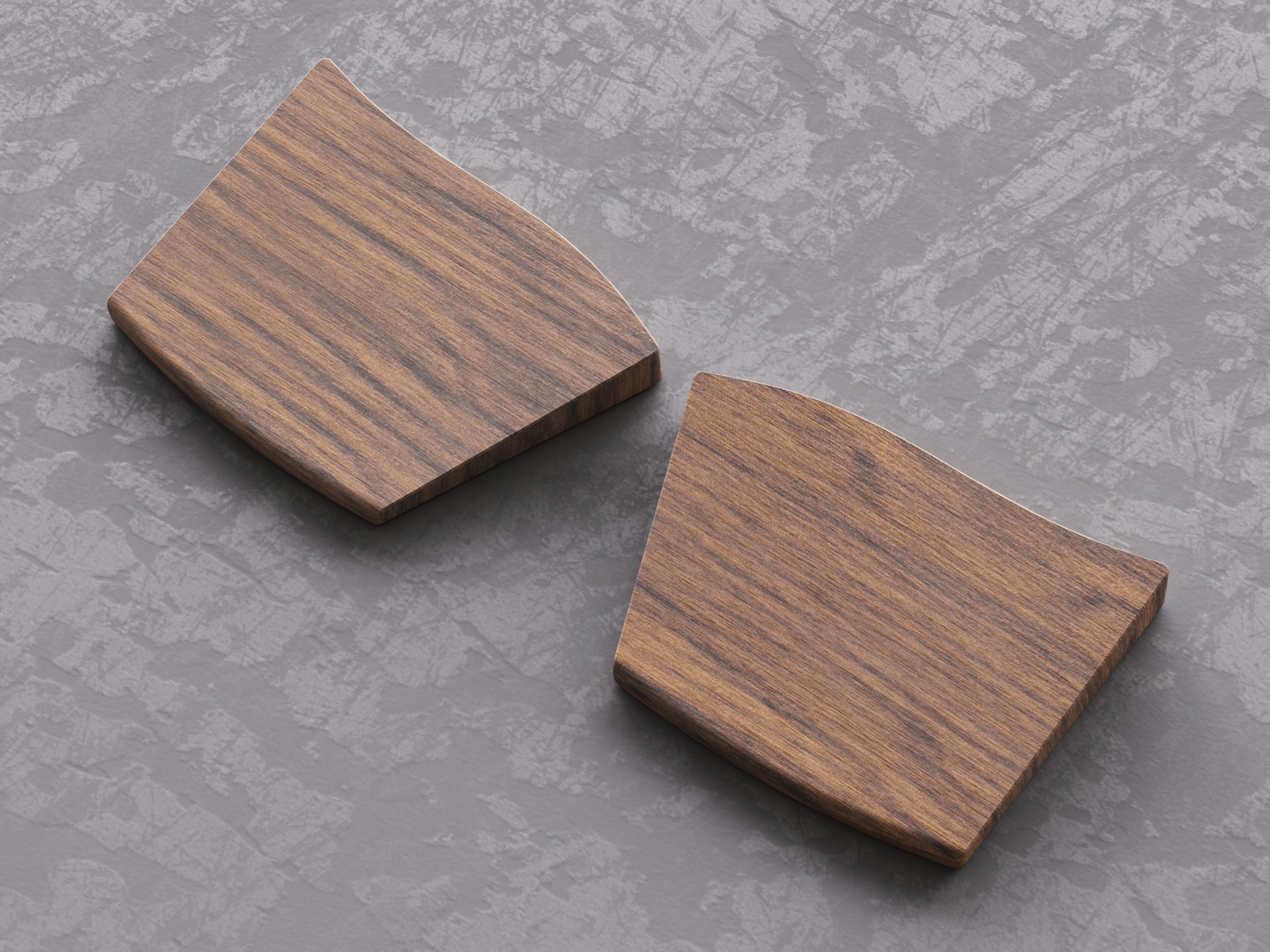
Wrist Rest
This wrist rest works with both the Altair & Altair-X, and is made from black walnut. It has a lacquered finish and two pieces are included with each purchase of the wrist rest. One for each side!
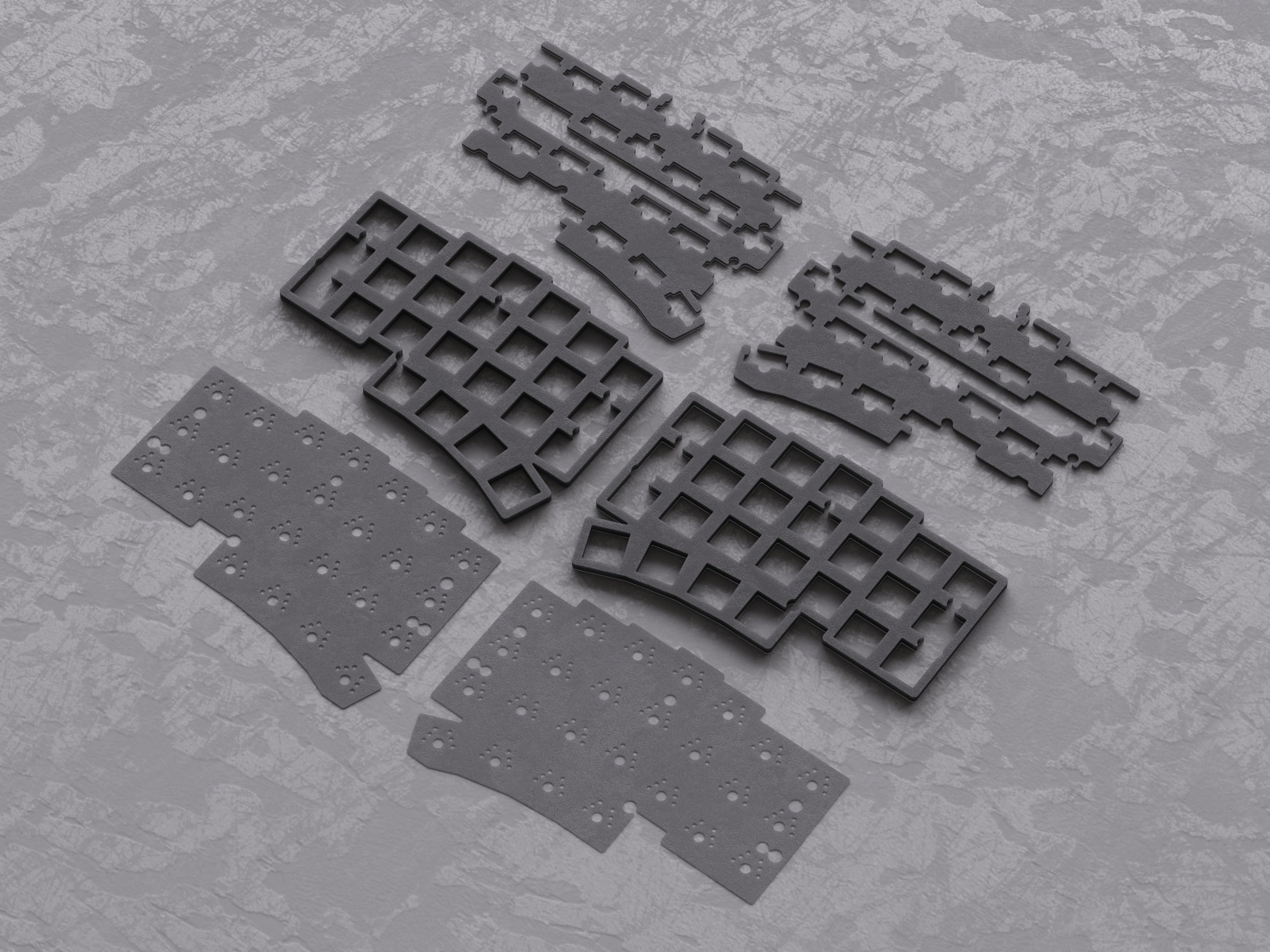
Foam
Foam is an addon for the Altair & Altair-X. Each purchase of the foam kit comes with PCB, plate, and case foam. Spare Gaskets and feet are also available as addons.
THREE PILLARS
THREE PILLARS
When designing the Altair family of keyboards, ai03 used three pillars to act as design beacons. These three pillars can be seen throughout the keyboard design and philosophy.

Ease of Learning
While visually unique, Altair closely matches a typical keyboard in general key positions.
Care has been taken to make sure that anyone can learn the layout quickly, while also being able to jump between Altair and other keyboard layouts when necessary.

Typing Excellence
Altair’s key placement matches natural finger movement ranges closely, minimizing both finger and hand-movement during use.
This in return minimizes typing effort and strain, while also contributing to higher possible typing accuracy and speeds.

The Ergo Advantage
Altair’s layer switching keys are conveniently placed right next to the spacebars, allowing for convenient layer switching with minimal finger movement.
Taking full advantage of Altair’s split design, an extra column has been added to the inner side. This allows the use of more macros, dedicated brackets for programming efficiency, or even a duplicate set of alphas.
ALTAIR
5 row, split ergo
Starting at only $315
ALTAIR-X
4 row, split ergo
Starting at only $300
When designing the Altair family of keyboards, ai03 used three pillars to act as design beacons. These three pillars can be seen throughout the keyboard design and philosophy.
ALTAIR
$30 Addon Keyset
ALTAIR-X
$27 Addon Keyset



FORM MATCHES FUNCTION



Carefully drawn curves wrap around the keys, integrating the ergonomic key layout into part of the visuals. A unique mix of soft organic curves and bold straight edges create a dynamic aesthetic, allowing Altair to stand out visually.


A bottom emblem weight adds the final visual touch, while also serving as an acoustic damper and a crucial mass to anchor the compact board to the desk.
FORM MATCHES FUNCTION
Carefully drawn curves wrap around the keys, integrating the ergonomic key layout into part of the visuals. A unique mix of soft organic curves and bold straight edges create a dynamic aesthetic, allowing Altair to stand out visually.
A bottom emblem weight adds the final visual touch, while also serving as an acoustic damper and a crucial mass to anchor the compact board to the desk.
SCULPTING AND ENGINEERING IN TANDEM

Altair features a unique PCB gasket mounting system. Small gasket columns hold the PCB from below around the rim, allowing for even vibration and impact absorption with no rigid spots close to mounting points.


Special screws act as columns that keep the internals secured and aligned within the single-part case, making the gasket mount possible without the need for multiple case parts.
THE POWER OF TWO
Each half of an Altair has its own MCU and USB-C ports, making it effectively two keyboards. Each half can be placed close together, far apart, and anywhere in between. Simply connect them with a USB-C cable and you're good to go. You can even use just one half as a stand alone keyboard/macropad.
With Altair, you control the typing experience.
SCULPTING AND ENGINEERING IN TANDEM


Altair features a unique PCB gasket mounting system. Small gasket columns hold the PCB from below around the rim, allowing for even vibration and impact absorption with no rigid spots close to mounting points.

Special screws act as columns that keep the internals secured and aligned within the single-part case, making the gasket mount possible without the need for multiple case parts.
THE POWER OF TWO
Each half of an Altair has its own MCU and USB-C ports, making it effectively two keyboards. Each half can be placed close together, far apart, and anywhere in between. Simply connect them with a USB-C cable and you're good to go. You can even use just one half as a stand alone keyboard/macropad.
With Altair, you control the typing experience.



NO COMPROMISE SOLUTIONS



Altair take custom to the next level. Custom case. Custom PCBs. Custom Daughterboards. Each piece working together in perfect coordination to make the unique layout possible without compromising form or function.
The PCB edge bends to perfectly match the case, and the daughterboard precisely angles its USB connectors to match the rear curvature while minimizing interior cutouts.


Altair cuts no corners with high-end tuning and optimization. Its 7° incline and a front ledge that drops down as low as 16.7mm at its tip allows the keyboard to remain comfortable to use even without the assistance of a wristrest.
NO COMPROMISE SOLUTIONS
Altair take custom to the next level. Custom case. Custom PCBs. Custom Daughterboards. Each piece working together in perfect coordination to make the unique layout possible without compromising form or function.
The PCB edge bends to perfectly match the case, and the daughterboard precisely angles its USB connectors to match the rear curvature while minimizing interior cutouts.


Altair cuts no corners with high-end tuning and optimization. Its 7° incline and a front ledge that drops down as low as 16.7mm at its tip allows the keyboard to remain comfortable to use even without the assistance of a wristrest.
SPECIFICATIONS
ALTAIR
- 7° typing angle
- ~1200g total weight
- Aprx 144 x 127 x 30mm
- 1.2mm hotswap PCB
- QMK/VIA support
- Aluminum chassis
- Brass weight only
- PCB gasket mount
- Black, Camo Green, Navy, and Silver
ALTAIR-X
- 7° typing angle
- ~900g total weight
- Aprx 144 x 108 x 28mm
- 1.2mm hotswap PCB
- QMK/VIA support
- Aluminum chassis
- Brass weight only
- PCB gasket mount
- Black, Camo Green, Navy, and Silver
STAY UP TO DATE
Vendors, pricing, and final details have yet to be determined. The current plan is for Altair to be sold via group buy. Use one of the links below to keep up to date on all things Altair and Altair-X.
SPECIFICATIONS
ALTAIR
- 7° typing angle
- ~1200g total weight
- Aprx 144 x 127 x 30mm
- 1.2mm hotswap PCB
- QMK/VIA support
- Aluminum chassis
- Steel or brass weight
- PCB gasket mount
- Black, Camo Green, Navy, and Silver
ALTAIR-X
- 7° typing angle
- ~900g total weight
- Aprx 144 x 108 x 28mm
- 1.2mm hotswap PCB
- QMK/VIA support
- Aluminum chassis
- Steel or brass weight
- PCB gasket mount
- Black, Camo Green, Navy, and Silver
STAY UP TO DATE
Vendors, pricing, and final details have yet to be determined. The current plan is for Altair to be sold via group buy. Use one of the links below to keep up to date on all things Altair and Altair-X.
THE FIVE YEAR JOURNEY
Starting with the Altair predecessor Orbit back in 2018, ai03 has spent 5 years iterating and fine tuning the design of the Altair family. With projects of passion like this one, we feel it's incredibly important to share as much of the story as possible. Below is a timeline that goes over a fraction of the over 1,000 days that went into making the Altair and Altair-X a reality, as well as a brief Q&A.
Notes and Insights From ai03
As stated in the earlier portion of the IC, Altair (specifically the four-row Altair-X) has been my daily driver keyboard for over two years at this point. In the span I’ve added numerous keyboards to my collection, but Altair-X has remained the one daily driver keyboard that I come back to - at least for my preferences, so far nothing beats the extreme typing accuracy, comfort, and effortlessness that this board provides.
DESIGNER Q&A
Q: No Tenting Kits?
A: I don't have one planned this time around - adding tenting or variable angle capabilities either adds complexity that raises the board height and makes it difficult to type on, or adds mechanical complexity that raises cost in addition to the challenge of having to create two keyboards for the price of one.
Also, part of it comes down to personal preference - I originally tried a tented design with the Orbit, and found it too unwieldy to use without a wristrest; since I value keyboard versatility, I decided to ditch it altogether and optimize the board for a single-angle with a very low front height so it could be comfortably used even without tenting or a wristrest.
Q: Which form factor is better for me?
A: The five-row Altair may be easier to adjust to in steps due to having a numrow.The four-row Altair-X may be more suited for those looking for a compact solution.
Q: How long does it take to adjust to this layout?
A: This will depend from person to person. In the case of the designer of the board, it took 3 weeks to reach the same speed and typing accuracy jumping straight from a tenkeyless board, and another 2~3 weeks to exceed previous speeds and accuracies.
Q: How should I plan my Altair(-X) build?
A: Here are some recommendations:
- Since ergonomic keyboards are often typed with the wrists anchored, there is less force to press each switch. Try a switch lighter than usual.
- Altair's unique internals can make switches sound very different from a typical keyboard. Try various switches until you find one that suits your preferences for this board in particular.
- Look for keyset compatibility that can cover an ortholinear keyboard such as a Planck.
DESIGN TIMELINE
2018
The development of ergonomic keyboards began in 2018 after finding inspiration from Tokyo keyboard meetups of the time, where the vast majority of boards on display were of ergonomic nature.
Blending the ergonomic factor and high-end custom keyboard design, the Orbit split ergonomic keyboard was designed and sold as a semi-private group buy.
2019
The original Orbit design was revised based on feedback, such as by moving the interconnect cable to the rear for greater freedom in placement.
Hard-to-reach keys along the rims were removed entirely, and new technologies such as seamless case detachment and internal case screws were applied.
This design was finalized as the Orbit-X.
2020 and 2021
The Orbit-X design was once again revised, this time based on a year of real-world usage as a daily driver.
Internals were overhauled to remove stiff points near plate mounting points, and acoustics were brought up to comparable standards against newer designs within the constraints of the small case size.
Keys that proved difficult to press near the outer front corners were removed, and new keys were added along the inner column in accessible locations.
This new design was finalized as the Altair-X, and a variant with a numrow was developed as the Altair.
2022 and 2023
The Altair-X was used extensively as a daily driver for over two years, and was subject to real-world reliability tests, such as robustness in shipping and transport, ESD handling in the winter, and heavy use for designing other keyboards and writing software.
Minor issues were addressed based on the usage, such as moving the rubber feet for maximized stability and replacing the internal daughterboard cable with a flat ribbon cable to reduce its impact on typing feel.
This revised iteration of the Altair-X, and the revised Altair based on it, is the final version being presented on this page.
The Challenge of Two
Due to its split nature, Altair(-X) is inherently two keyboards being sold as one.This means two cases, two weights, two plates, two PCBs, two daughterboards, two of effectively everything - and if not done correctly, double the price tag. This has been a huge challenge in making a practical split keyboard ever since I started with the Orbit - on that design, the price tag was simply left high. On Orbit-X, I skipped the weight to cut costs, but always felt the desire to have one installed.
With Altair, I instead combined the top and bottom case parts into a single case component; this halves the number of large case parts needed, and brings down the price tag to far more accessible ranges. In addition, due to the lack of case screws and seams to hold the parts together, there's quite a bit more freedom in designing the exterior - something I took full advantage of with sculpting the rear curvature.
The challenge of two also strikes when designing the internals - since the physical volume of the keyboard is divided in half, the next battle becomes trying to achieve typing feel and acoustics which can hold its own against boards 3~4 times in size...while also already limited to just a single numpad-sized case component per half. After much headaches and numerous attempts, the solution to this challenge ended up being the PCB point-mount system as described earlier.
While there are physical limitations that prevent Altair from sounding exactly like a board multiple times in size, I believe that I've achieved a very satisfactory result acoustically that can be tuned to perform well, while also not compromising any aspects of typing feel which I find crucial to an ergonomic design.
THE FIVE YEAR JOURNEY
Starting with the Altair predecessor Orbit back in 2018, ai03 has spent 5 years iterating and fine tuning the design of the Altair family. With projects of passion like this one, we feel it's incredibly important to share as much of the story as possible. Below is a timeline that goes over a fraction of the over 1,000 days that went into making the Altair and Altair-X a reality, as well as a brief Q&A.
Notes and Insights From ai03
As stated in the earlier portion of the IC, Altair (specifically the four-row Altair-X) has been my daily driver keyboard for over two years at this point. In the span I’ve added numerous keyboards to my collection, but Altair-X has remained the one daily driver keyboard that I come back to - at least for my preferences, so far nothing beats the extreme typing accuracy, comfort, and effortlessness that this board provides.
DESIGNER Q&A
Q: No Tenting Kits?
A: I don't have one planned this time around - adding tenting or variable angle capabilities either adds complexity that raises the board height and makes it difficult to type on, or adds mechanical complexity that raises cost in addition to the challenge of having to create two keyboards for the price of one.
Also, part of it comes down to personal preference - I originally tried a tented design with the Orbit, and found it too unwieldy to use without a wristrest; since I value keyboard versatility, I decided to ditch it altogether and optimize the board for a single-angle with a very low front height so it could be comfortably used even without tenting or a wristrest.
Q: Which form factor is better for me?
A: The five-row Altair may be easier to adjust to in steps due to having a numrow.The four-row Altair-X may be more suited for those looking for a compact solution.
Q: How long does it take to adjust to this layout?
A: This will depend from person to person.
In the case of the designer of the board, it took 3 weeks to reach the same speed and typing accuracy jumping straight from a tenkeyless board, and another 2~3 weeks to exceed previous speeds and accuracies.
Q: How should I plan my Altair(-X) build?
A: Here are some recommendations:
- Since ergonomic keyboards are often typed with the wrists anchored, there is less force to press each switch. Try a switch lighter than usual.
- Altair's unique internals can make switches sound very different from a typical keyboard. Try various switches until you find one that suits your preferences for this board in particular.
- Look for keyset compatibility that can cover an ortholinear keyboard such as a Planck.
Note that while adjustment speed will vary from person to person, my results were with the obstacle of having to develop a usable keymap alongside learning the physical layout - since I've done that work for you beforehand with Altair, the learning curve may be even lower depending on your keymap preferences.
Q: Are there any specific things I should be aware of when planning my Altair build?
A: My first recommendation is to try a switch weight one or two tiers lighter than what you'd typically pick for a row-stagger build. Ergos are often typed on with the wrists anchored rather than floating, since the wrists don't need to move much to reach most keys. Due to this, the keys are pressed with just the force of the fingers rather than the full combined force of the hand and wrists - this leaves less force to press against the spring of the switches. As a real-world example, I can type on 65~67g switches just fine in a row-stagger, but on ergo I often have trouble going over the 63.5g bar.
Altair's unique mounting system can make switches sound drastically different compared to how they behave in other boards.This isn't that the board can't be tuned to perform - just that it needs to be tuned quite differently compared to a typical keyboard.
Q: What keyset compatibility do I need to fill the board?
A: Look for ortho kits - stuff that can fill a Planck, Preonic or similar.Altair(-X) uses all 1U-keys, so an ortho kit should be able to cover it; in certain cases you might need to look for a spacebar kit to find 1U spacebars (or I guess convex space-keys, since it's not much of a bar at that point). If you don't need legends, one set I recommend is the NicePBT blanks - it comes with the convex 1U spacebars and enough regular 1Us to fill the board.
DESIGN TIMELINE
2018
The development of ergonomic keyboards began in 2018 after finding inspiration from Tokyo keyboard meetups of the time, where the vast majority of boards on display were of ergonomic nature.
Blending the ergonomic factor and high-end custom keyboard design, the Orbit split ergonomic keyboard was designed and sold as a semi-private group buy.
2019
The original Orbit design was revised based on feedback, such as by moving the interconnect cable to the rear for greater freedom in placement.
Hard-to-reach keys along the rims were removed entirely, and new technologies such as seamless case detachment and internal case screws were applied.
This design was finalized as the Orbit-X.
2020 and 2021
The Orbit-X design was once again revised, this time based on a year of real-world usage as a daily driver.
Internals were overhauled to remove stiff points near plate mounting points, and acoustics were brought up to comparable standards against newer designs within the constraints of the small case size.
Keys that proved difficult to press near the outer front corners were removed, and new keys were added along the inner column in accessible locations.
This new design was finalized as the Altair-X, and a variant with a numrow was developed as the Altair.
2022 and 2023
The Altair-X was used extensively as a daily driver for over two years, and was subject to real-world reliability tests, such as robustness in shipping and transport, ESD handling in the winter, and heavy use for designing other keyboards and writing software.
Minor issues were addressed based on the usage, such as moving the rubber feet for maximized stability and replacing the internal daughterboard cable with a flat ribbon cable to reduce its impact on typing feel.
This revised iteration of the Altair-X, and the revised Altair based on it, is the final version being presented on this page.
The Challenge of Two
Due to its split nature, Altair(-X) is inherently two keyboards being sold as one.This means two cases, two weights, two plates, two PCBs, two daughterboards, two of effectively everything - and if not done correctly, double the price tag. This has been a huge challenge in making a practical split keyboard ever since I started with the Orbit - on that design, the price tag was simply left high. On Orbit-X, I skipped the weight to cut costs, but always felt the desire to have one installed.
With Altair, I instead combined the top and bottom case parts into a single case component; this halves the number of large case parts needed, and brings down the price tag to far more accessible ranges. In addition, due to the lack of case screws and seams to hold the parts together, there's quite a bit more freedom in designing the exterior - something I took full advantage of with sculpting the rear curvature.
The challenge of two also strikes when designing the internals - since the physical volume of the keyboard is divided in half, the next battle becomes trying to achieve typing feel and acoustics which can hold its own against boards 3~4 times in size...while also already limited to just a single numpad-sized case component per half. After much headaches and numerous attempts, the solution to this challenge ended up being the PCB point-mount system as described earlier.
While there are physical limitations that prevent Altair from sounding exactly like a board multiple times in size, I believe that I've achieved a very satisfactory result acoustically that can be tuned to perform well, while also not compromising any aspects of typing feel which I find crucial to an ergonomic design.
Quality and Render Disclaimer
A Stock units should not have any external scratches or egregious marks seen when built. Any internal flaws and marks (including hook marks) that are not seen when built do not constitute a B Stock unit.
Screw holes are not fully anodized or coated, and small marks near the hole opening might be present.
We try to use as many real pictures as we can to represent the keyboard as best as possible, however to supplement these photos we use renders occasionally. These renders may vary slightly compared to the final product.
Colors in the final product may vary since renders are done under idealistic artificial lighting.
When raw or thinly coated, brass will oxidize and patina naturally. Small blemishes and discolorations may be visible.
GB Disclaimer
For the most up to date status, please see our updates page.
This is a group buy, which means our group buy terms and conditions apply. The estimated date of delivery is just that - an estimate. Delays and setbacks may occur. Upon purchase, you will be charged immediately. And by purchasing this item, you acknowledge everything stated above. For cancellation and refund policies on this order, please refer to our policies and FAQ.